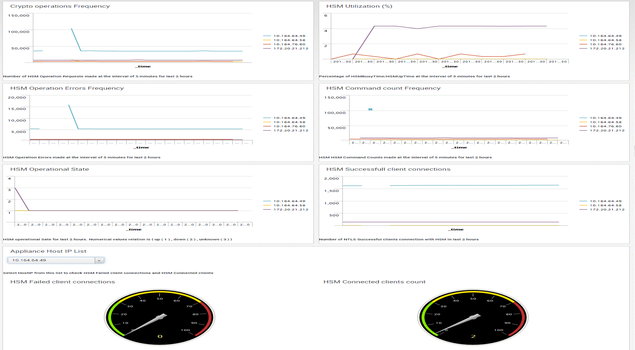

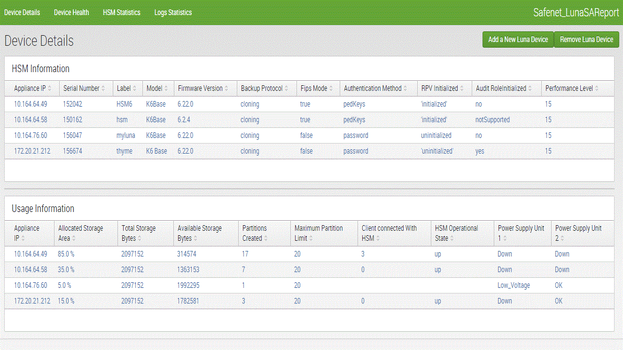
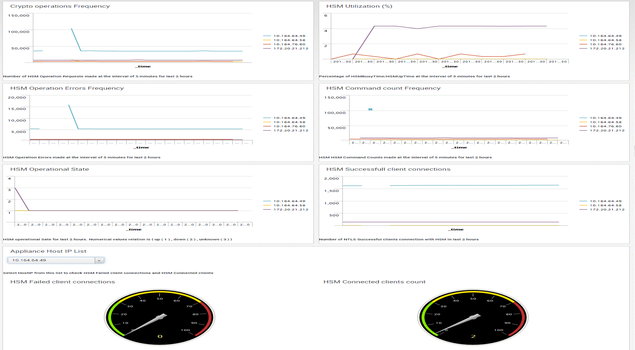

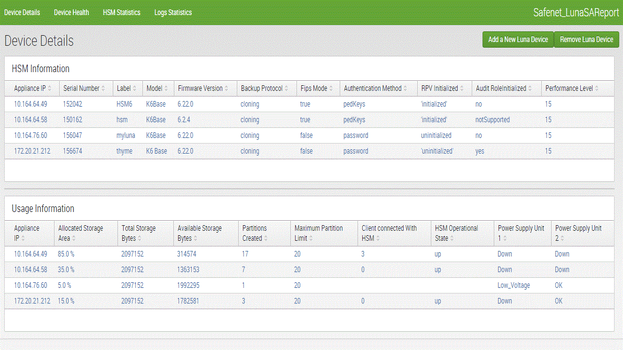
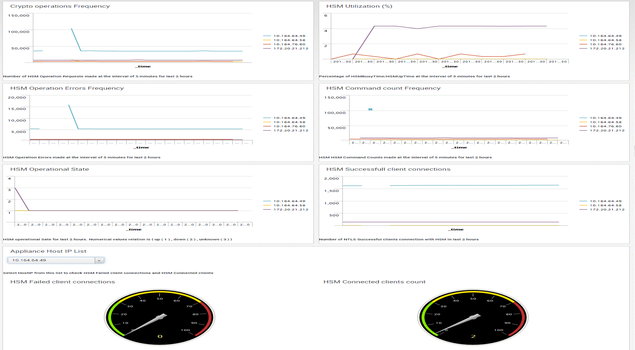

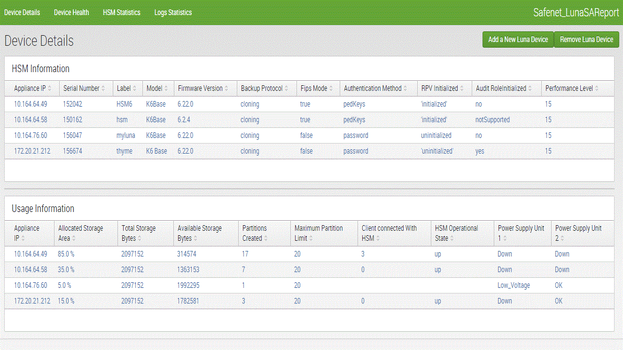
Welcome to Luna HSM App; the application that monitors Luna HSM appliances using syslog and SNMP poll requests, thereby enabling users to monitor the appliance's health status and availability. Users can get analytics on any Luna HSM appliance that is configured with the Luna HSM App.
The following section details the prerequisites, and instructions on Luna HSM App download and deployment.
The following section lists the installation requirements for Luna HSM App:
Syslog and SNMP poll/trap must be configured on the Luna HSM Appliance.
To configure syslog on splunk server, run the command below on your Luna HSM appliance.
syslog re add -h < Splunk_server_IP > -pr tcp -po 7171
Note: Update < Splunk_server_IP > as the IP of your splunk machine.
To configure and enable SNMP traps/poll on Luna appliance, run the following set of steps. Each step corresponds to an administrative command via the Luna shell.
Assuming that you use Pete as the snmp user, here are the list of commands that you can copy-and-paste directly into a Lush session to configure and enable traps. Ensure that the IP address for sysconf snmp trap set matches the target < Splunk_server > for SNMP notifications. The examples in the application use 192.168.0.100.
Please make sure to configure the following settings on the Splunk web interface after you have downloaded and installed the Luna HSM App.
This section details the instructions on downloading the Luna HSM App.
Download the Luna HSM App application from the package provided at The Splunk App Page.

Click the Download button available on the page.
The luna-hsm-app-for-splunk_xxx.tgz file gets downloaded, after the license agreements are accepted.

Login to the Splunk web interface, click on App -> Manage Apps to open the Apps Management page in Manager.
The following points can be used to verify that the Luna HSM App application is installed properly.
Click here to watch a video that demonstrates the installation steps to use Luna HSM App.
Before you begin to add custom MIBs to Splunk Modular Input, make sure that you have deployed the PyCrypto package. Refer to the section, “Building and Installing PyCrypto” available in SNMP Modular Input documentation at https://splunkbase.splunk.com/app/1537/#/documentation
For Luna HSM App, we require following custom MIBs in python(.py) format:
Note: Thales provides these custom MIBs files in python (.py) as well as in the .txt format with this application.
For more information on how to use the Luna HSM App, refer to the Luna HSM App Installation and User Guide, available in the installed package under the \deviceinformation\static folder.
Thales Luna HSM App for Splunk is updated v2.0.0 (luna-hsm-app-for-splunk_200.tgz).
Supports Splunk Enterprise v8.x.x
Application Name - Thales Luna HSM App for Splunk
Release version - 2.0.0
Release Date - 31 January 2022
Splunk App for SafeNet Luna HSM is updated v1.1.0 (safenet-luna-hsm-app_110.tgz).
Application Name - Splunk App for SafeNet Luna HSM
Release version - 1.1.0
Release Date - 31 January 2019
Safenet Luna HSM App 1.0.1 Copyright (C) 2015-2016 Gemalto Inc.
About This Release: This is an alpha release of Luna HSM App; the application that monitors SafeNet's Luna HSM appliances using syslog and SNMP poll requests, thereby enabling users to monitor the appliance's health status and availability.
New Features in This Release
For more information on how to use the Splunk application for Luna HSM, refer to the Luna HSM App Installation and User Guide, available in the installed package under the \deviceinformation\static folder.
As a Splunkbase app developer, you will have access to all Splunk development resources and receive a 10GB license to build an app that will help solve use cases for customers all over the world. Splunkbase has 1000+ apps from Splunk, our partners and our community. Find an app for most any data source and user need, or simply create your own with help from our developer portal.