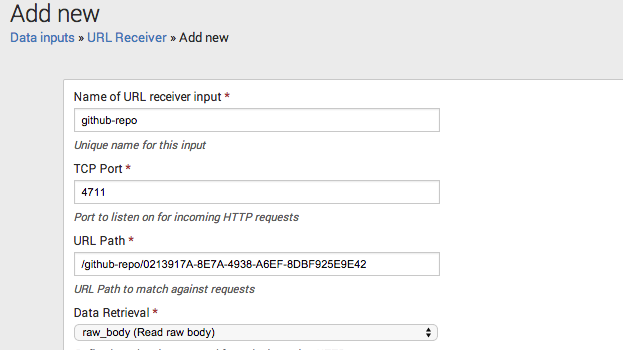
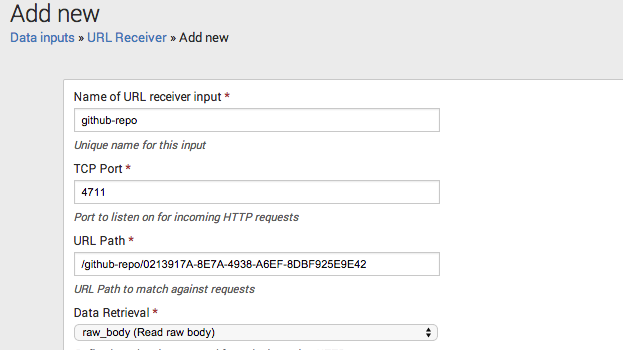
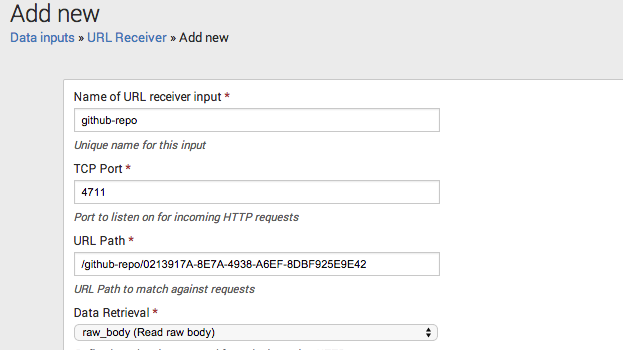
Simple modular input written in Go which starts a webserver and listens for incomming requests. Data received in the request body or form params is the indexed by Splunk. This can be used to receive data from Webhooks.
Install the app in Splunk Manager and go to Settings -> Data Inputs -> URL Receiver to add a new input.
port (int, required)
TCP Port to list for incoming HTTP requests.
path (string, required)
URL path to match against to associate an incoming request to a configured input. Requests not matching the path of any input will receive a HTTP 404 response and will not be indexed.
data_retrieval (string, default "raw_body")
"Define how data is extracted from incoming HTTP requests. Possible values are:
"raw_body" - Index the raw body content of the HTTP request
"form_field" - Index the content of a particular form field (see form_field)
"form_kv" - Index generated key-value pairs for all POST- or GET params
"full_request" - Dump full request details (including request line, headers and form data)
form_field (string, default "")
(For data_retrieval=form_field) Read and index the value of a form field of incoming HTTP requests. The form field can either be the value of a param of the decoded POST/PUT body (either url-encoded or multipart) or the value of the query string for a GET request.
host_from_clientip (boolean, default false)
If enabled use the IP address of the client sending the HTTP request as the host field of the indexed event.
debug (boolean, default false)
Enable debug logging for this input (logs to splunkd.log)
response (string, default "OK")
Text send back to the client after successfully receiving data.
The source code for this add-on can be found on github github.com/ziegfried/splunk-urlreceiver
Initial alpha release
As a Splunkbase app developer, you will have access to all Splunk development resources and receive a 10GB license to build an app that will help solve use cases for customers all over the world. Splunkbase has 1000+ apps from Splunk, our partners and our community. Find an app for most any data source and user need, or simply create your own with help from our developer portal.