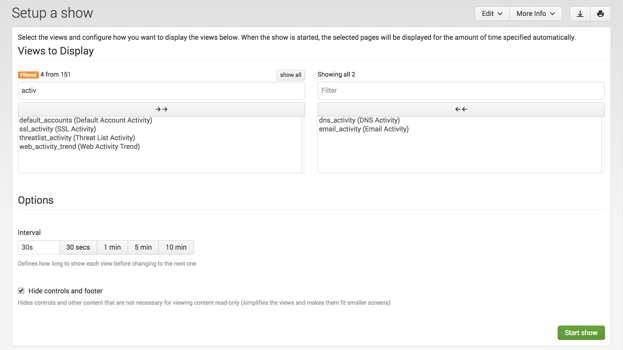
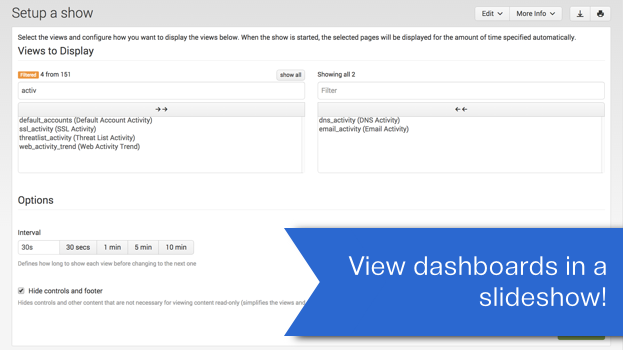



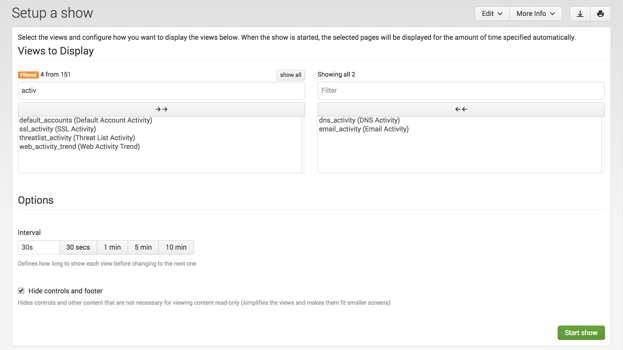
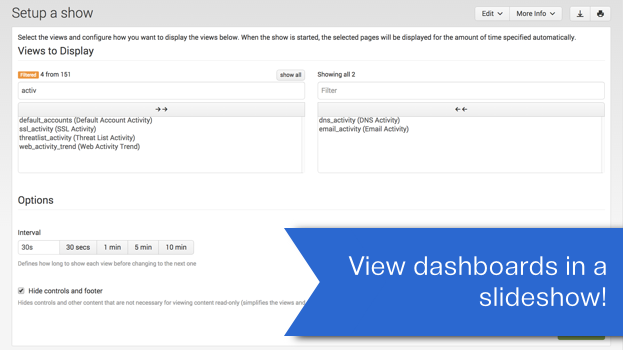



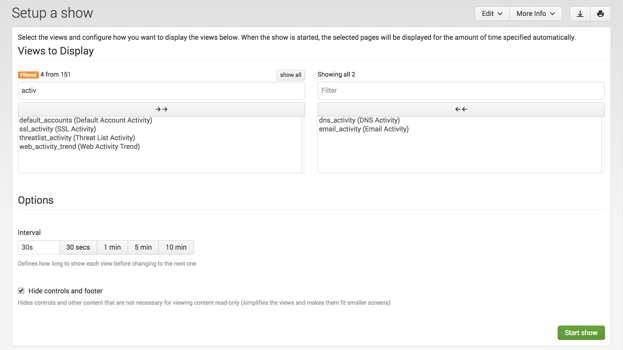
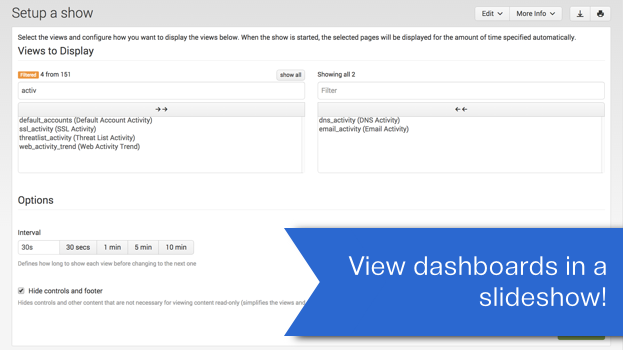



Once you install the app, you will need to setup a show. To do this, open the Slideshow app and specify the views that you want to include in the rotation.
You can save a show in order to load it later. However, this ability will only be available on hosts that support the KV store. KV store will not be available if:
* You are using a version of Splunk before 6.2
* You are using a 32-bit build of Splunk
* KV store has crashed
The app will still work without KV store support; it just won't include the ability to save your slide-show.
See the links below for answers to frequently asked questions:
Some of my views don't show up in the list of views, why not?
This project is open source. See GitHub for the source or LukeMurphey.net for more information.
Improving appinspect compatibility
Fixing App Inspect issues
Added ability to hide the progress-bar (useful for remote displays such as X11 over SSH)
FIxed issue where the slideshow would not run sometimes
1) Added support for loading custom URLs
2) Updated the icon
Fixed issue where the back button on the show controls didn't work
Fixed error where the "save new show" button was disabled preventing users from making a new show
Added ability to save shows
Fixed memory leak
Added controls for switching to the next or previous views
Added view and information to help explain why some views are not supported
Updated the app to use a new approach to rendering the show views which:
1) Eliminates the flashing that happens when a view is being switched
2) Eliminates the moving of controls, header and footer when controls are to be hidden
3) Adds the ability to stop a show within the slide-show window (no longer requires a second window for the show)
Updating icon for Splunk 6.2
Fixed grammar issue on the setup view
Fixed issue where the dual-list plugin would not load sometimes
As a Splunkbase app developer, you will have access to all Splunk development resources and receive a 10GB license to build an app that will help solve use cases for customers all over the world. Splunkbase has 1000+ apps from Splunk, our partners and our community. Find an app for most any data source and user need, or simply create your own with help from our developer portal.