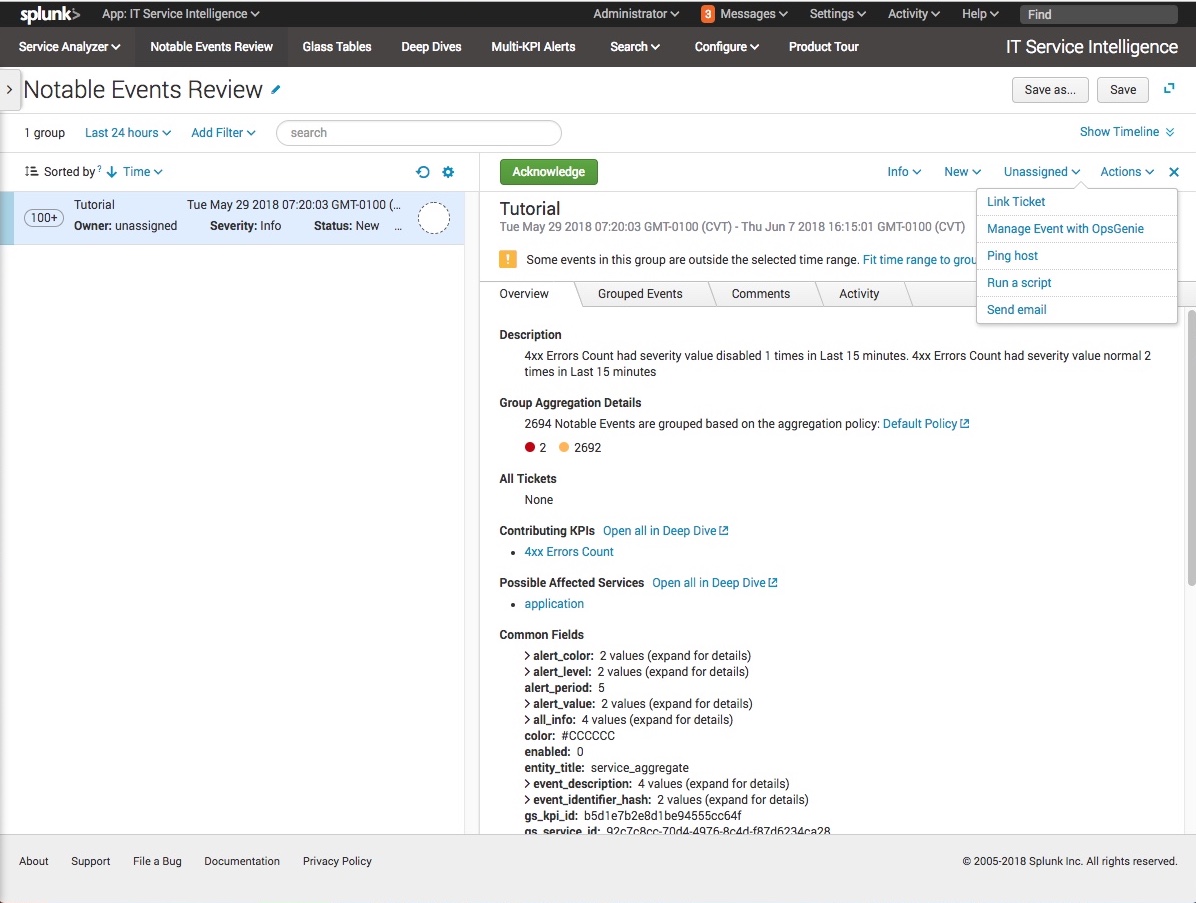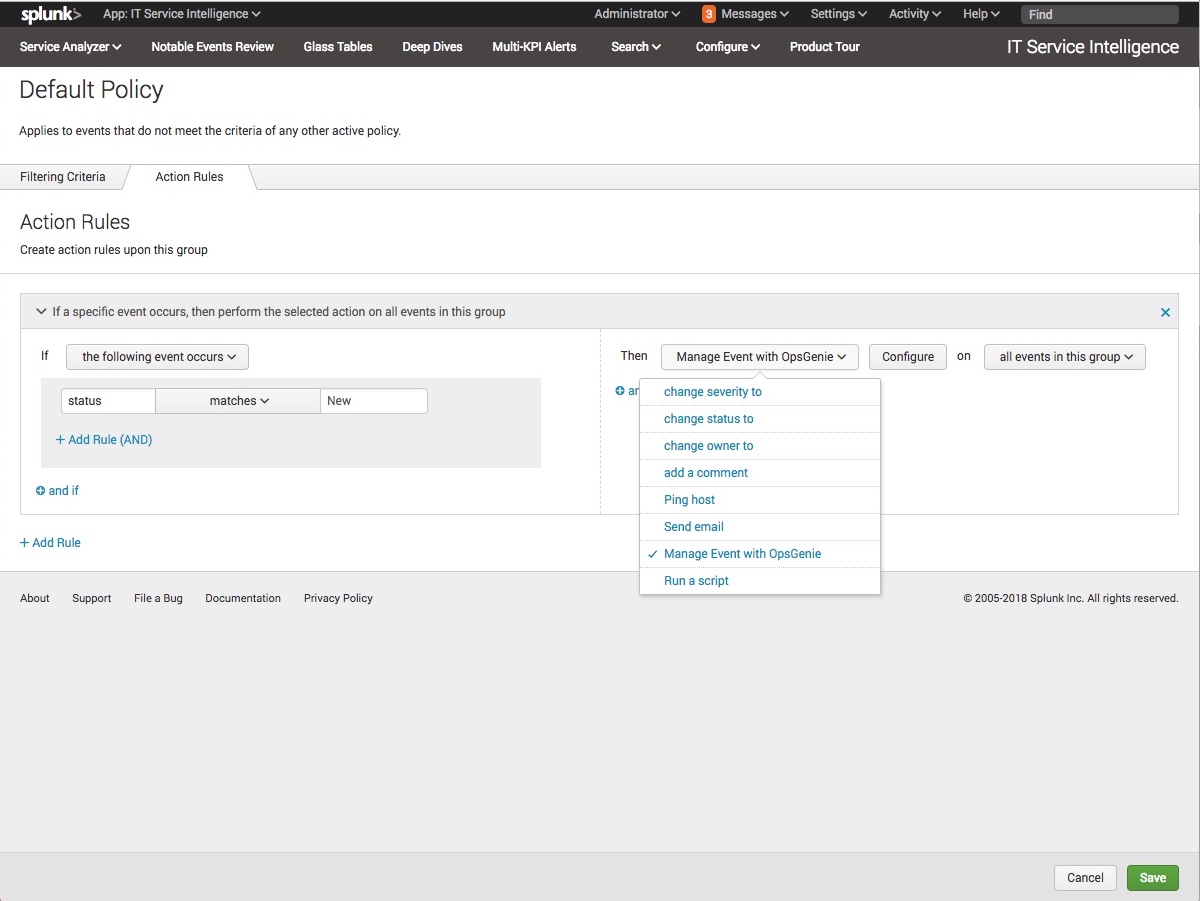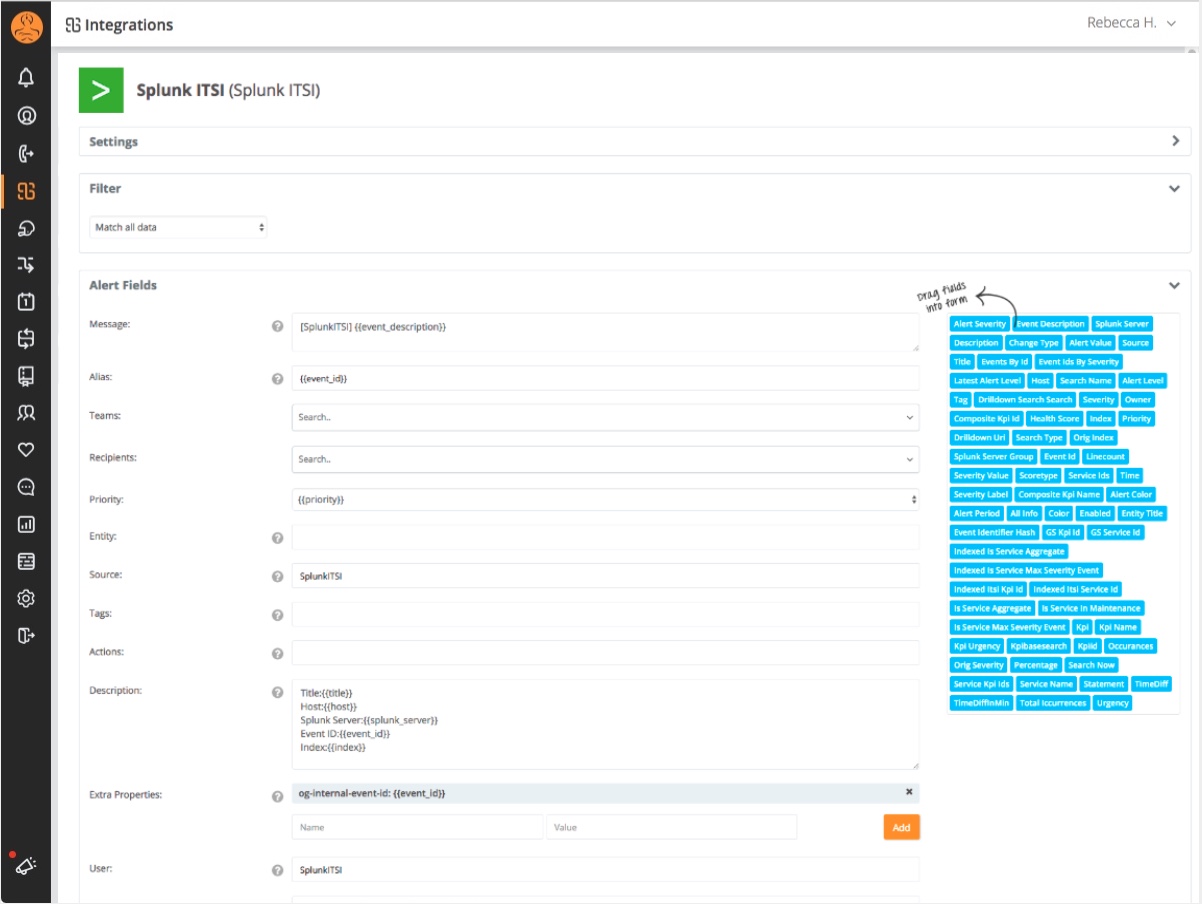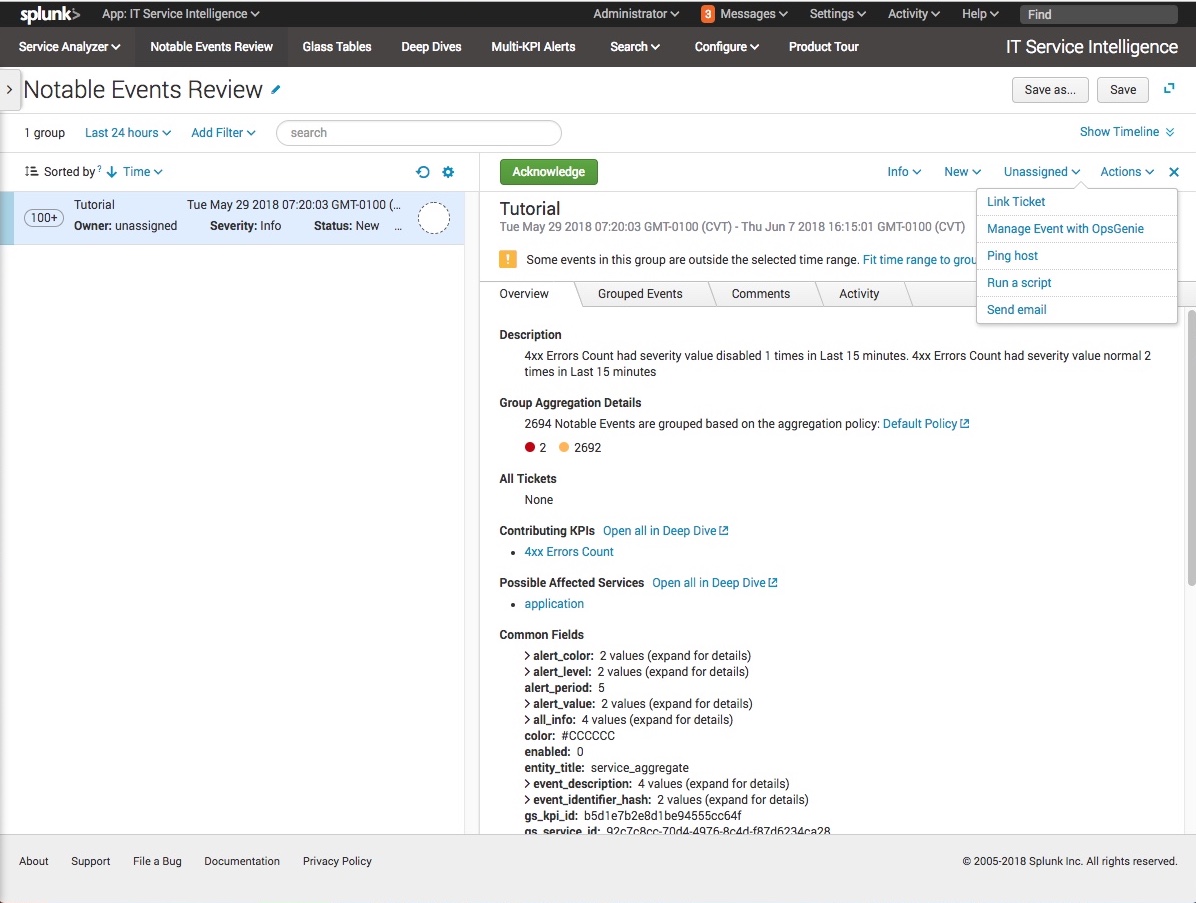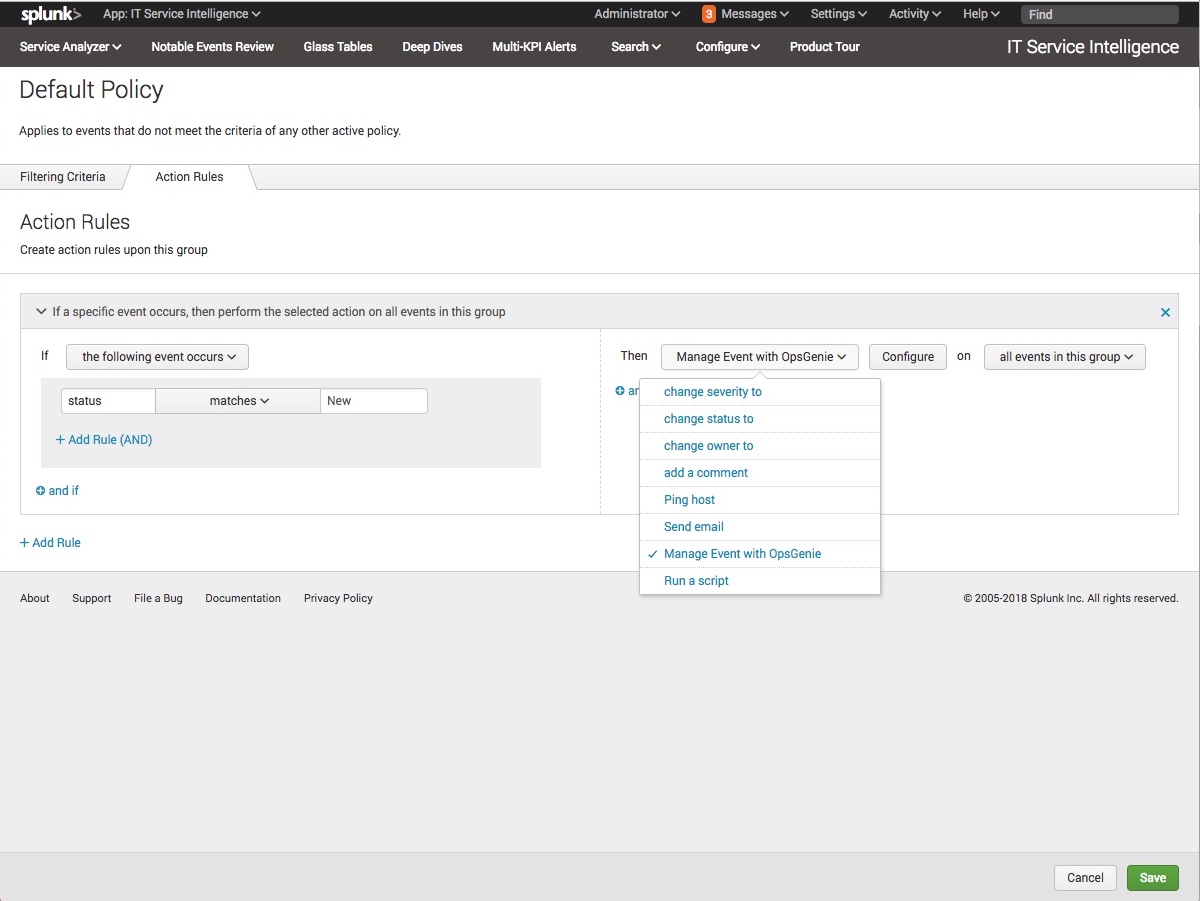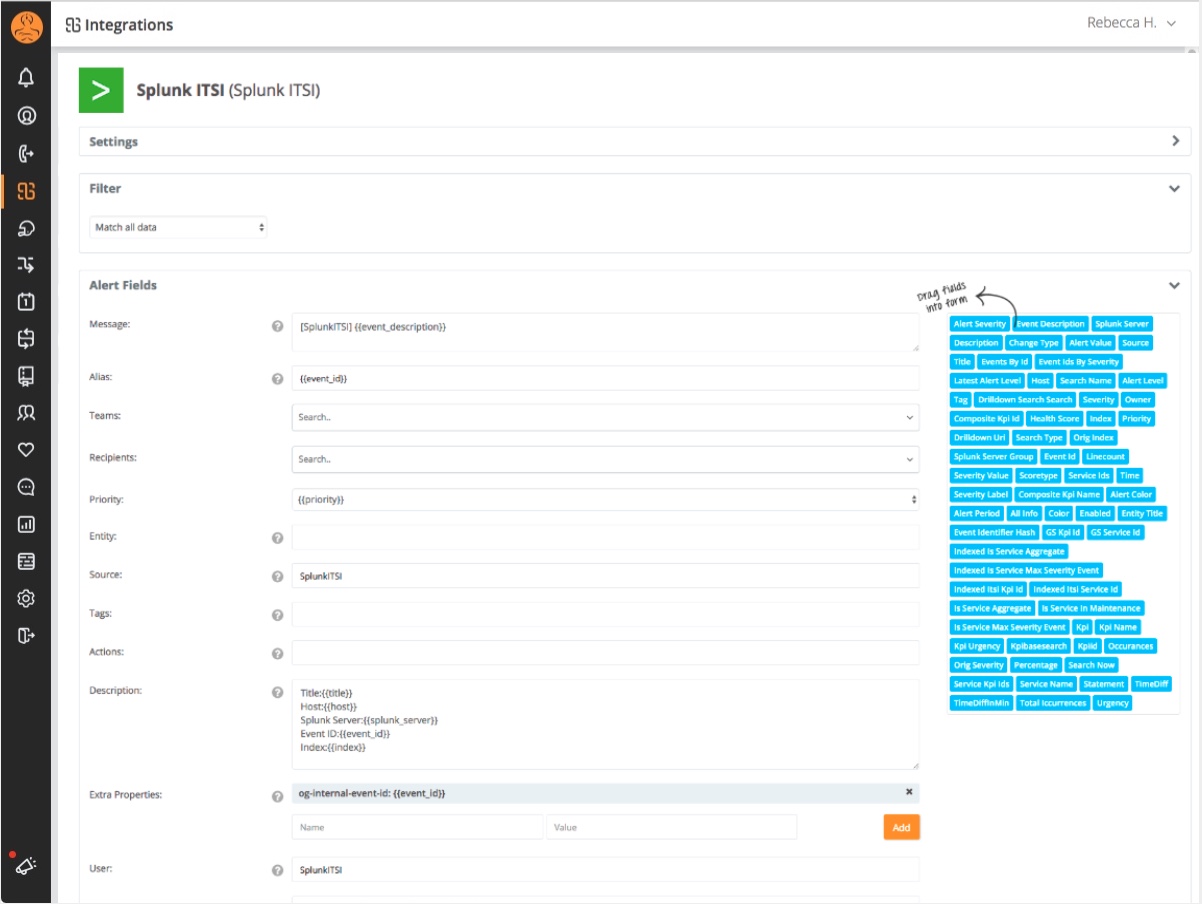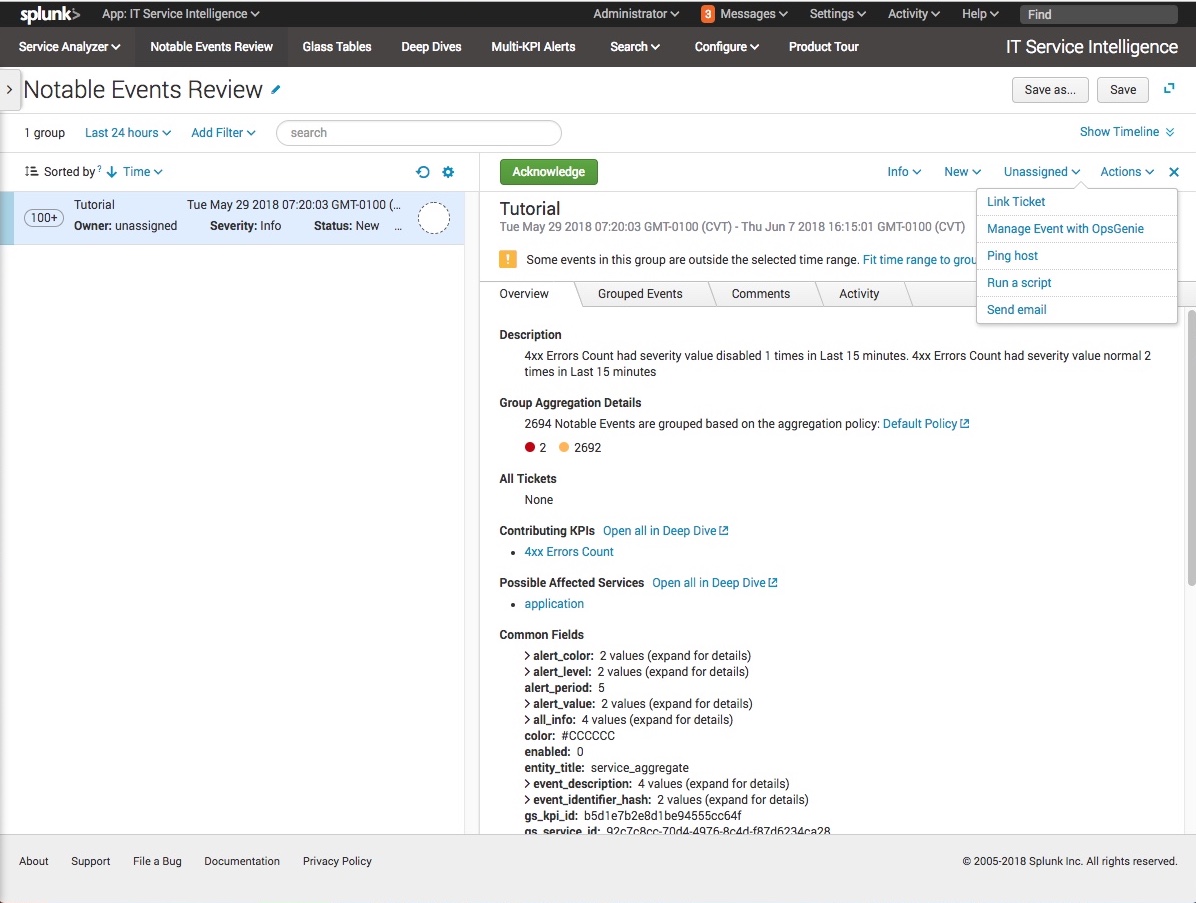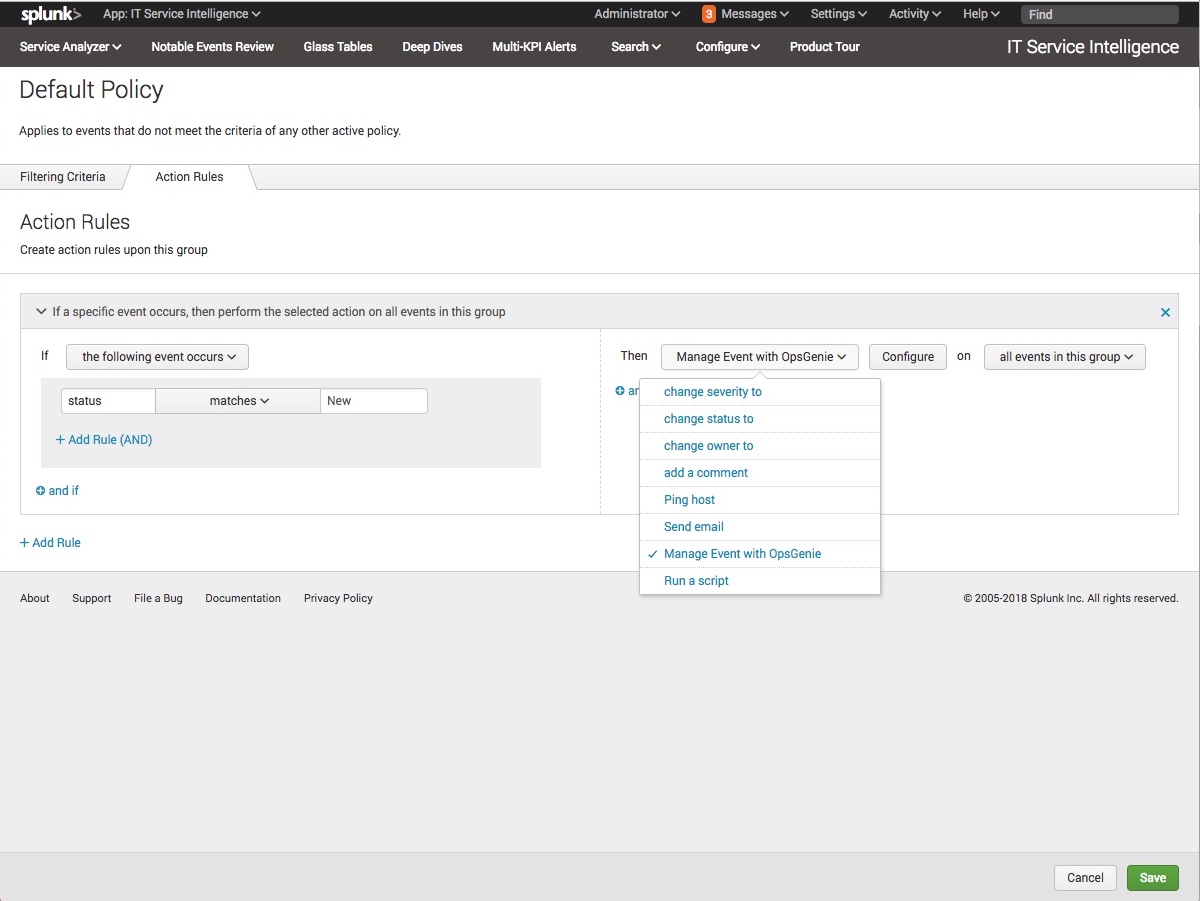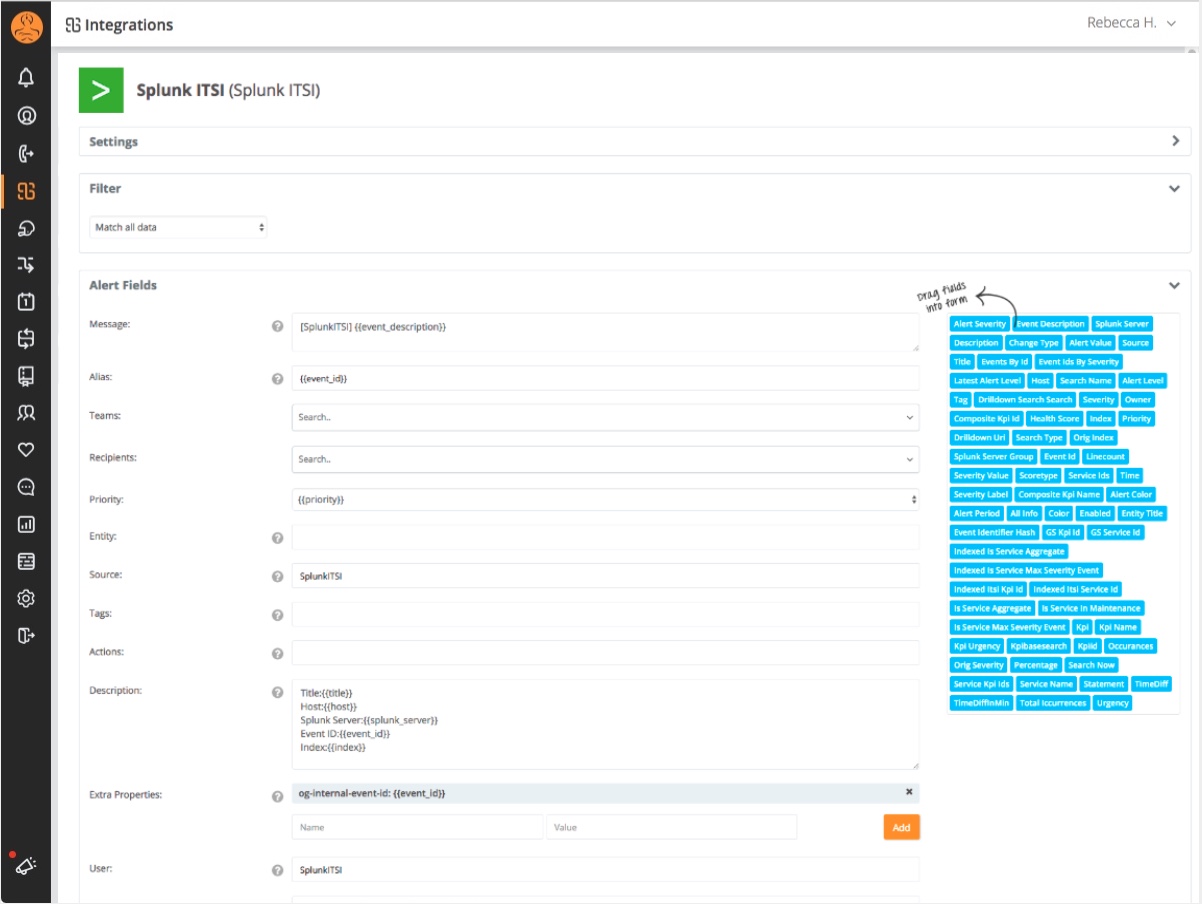OpsGenie is a modern incident management platform for operating always-on services, empowering Dev & Ops teams to plan for service disruptions and stay in control during incidents. With over 200 deep integrations and a highly flexible rules engine, OpsGenie centralizes alerts, notifies the right people reliably, and enables them to collaborate and take rapid action.
OpsGenie for Splunk ITSI provides a notable event action that allows Splunk ITSI to automatically create an alert or incident in the OpsGenie platform, using on call schedules, routing rules and escalation to ensure the right people take action. Bidirectional integration ensures that Splunk ITSI stays in sync with ChatOps, ticketing systems, and other tools during incident response.
Benefits
- Plan and prepare for incidents with predefined templates
- Ensure issues are never missed, and the right people are notified
- Gain insight to improve your operational efficiency
Learn more at http://www.opsgenie.com
Features
- Provides an alert action for Splunk ITSI notable events to create an OpsGenie alert or incident, activating on-call notifications, escalations and incident response templates
- Syncs alert acknowledgement, ownership and other properties back to Splunk ITSI
- Adds comments to Splunk notable event as notes are created in OpsGenie (or chat and ITSM tools if enabled)
- Closes or resolves the Splunk notable event when the issue is closed or resolved in OpsGenie
Installation and Support
Please visit the OpsGenie documentation page for installation and configuration details.
For additional assistance, please contact the OpsGenie customer success team using the in-app chat.