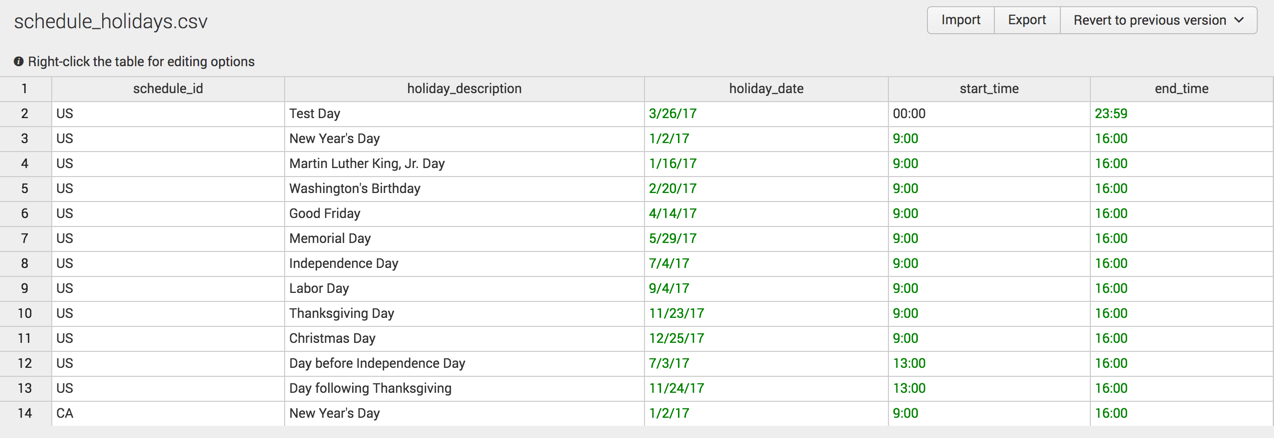
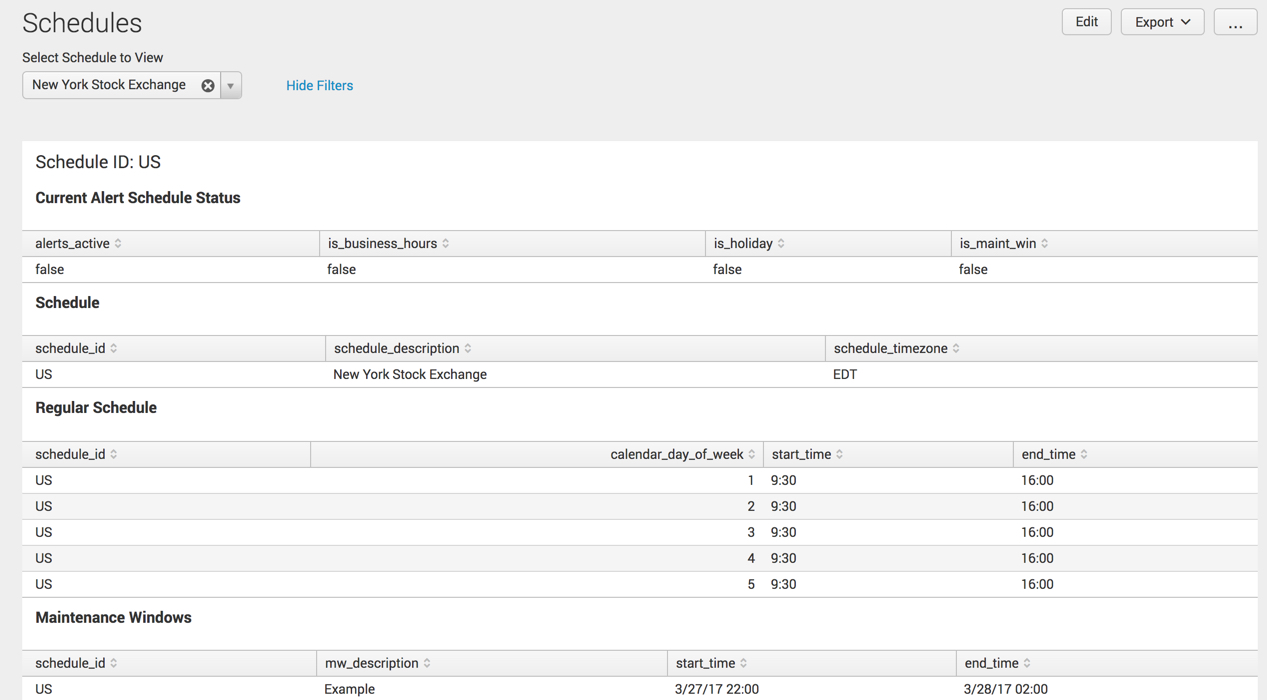
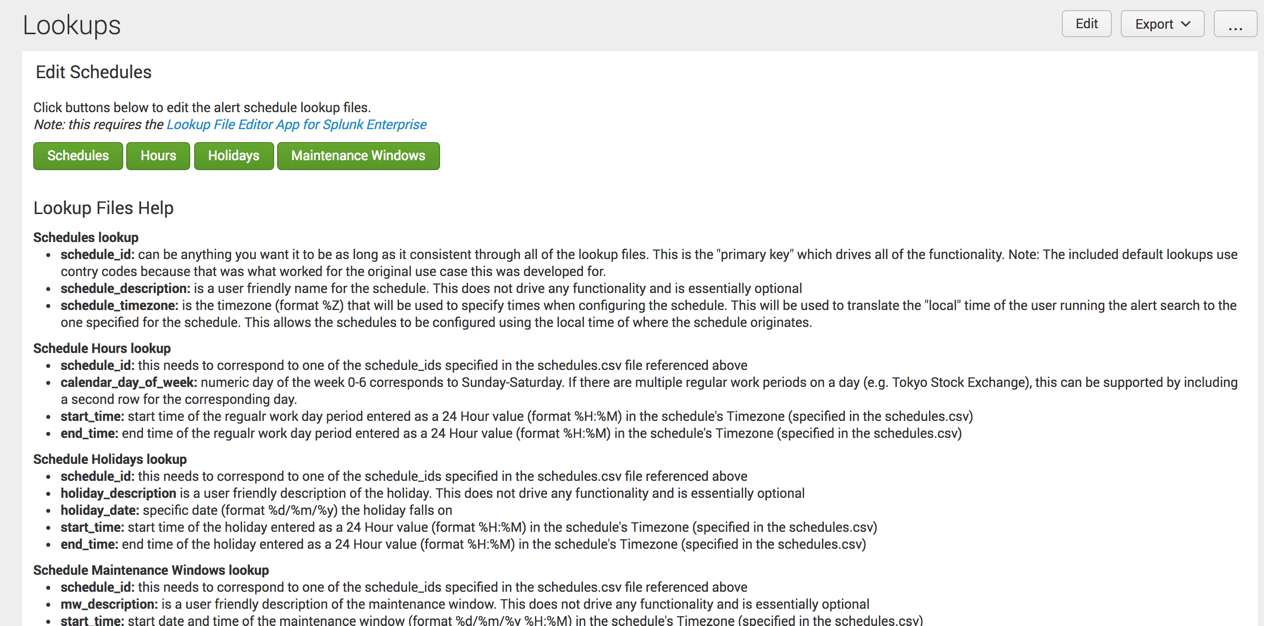

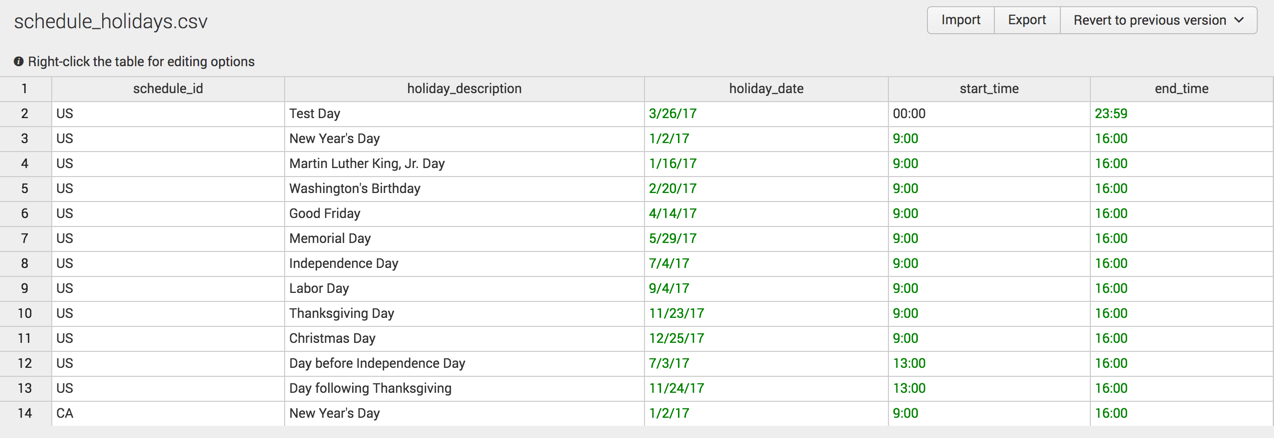
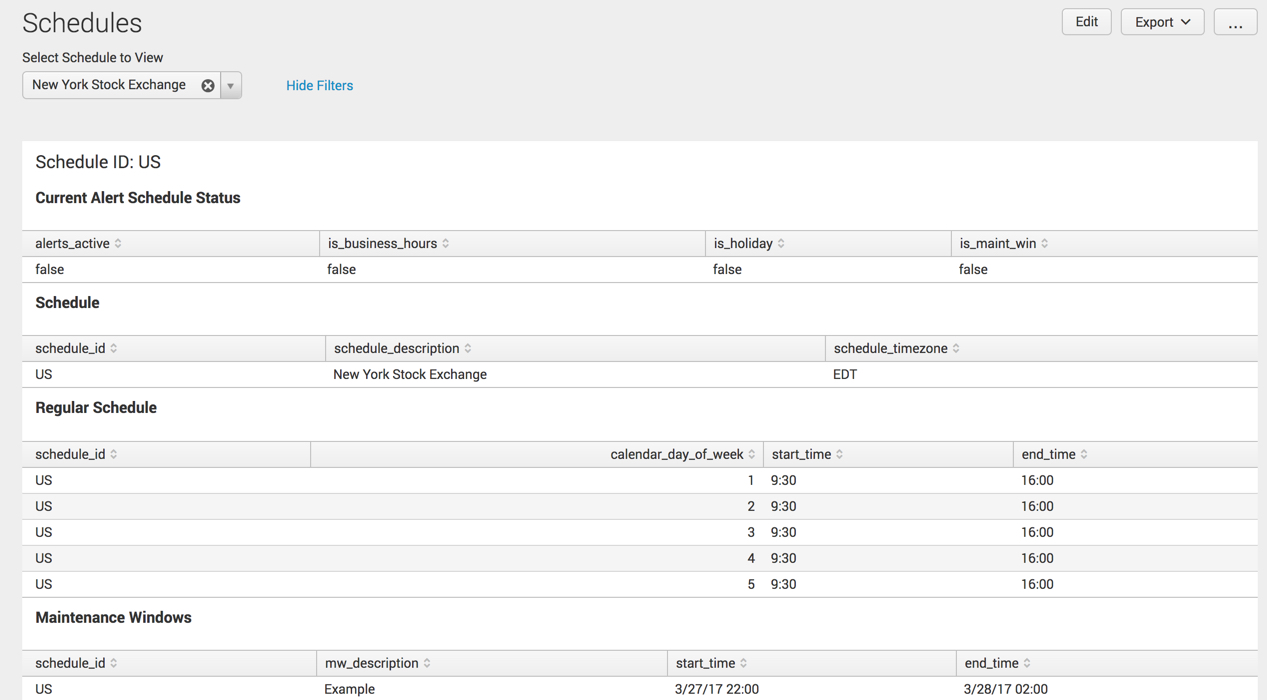
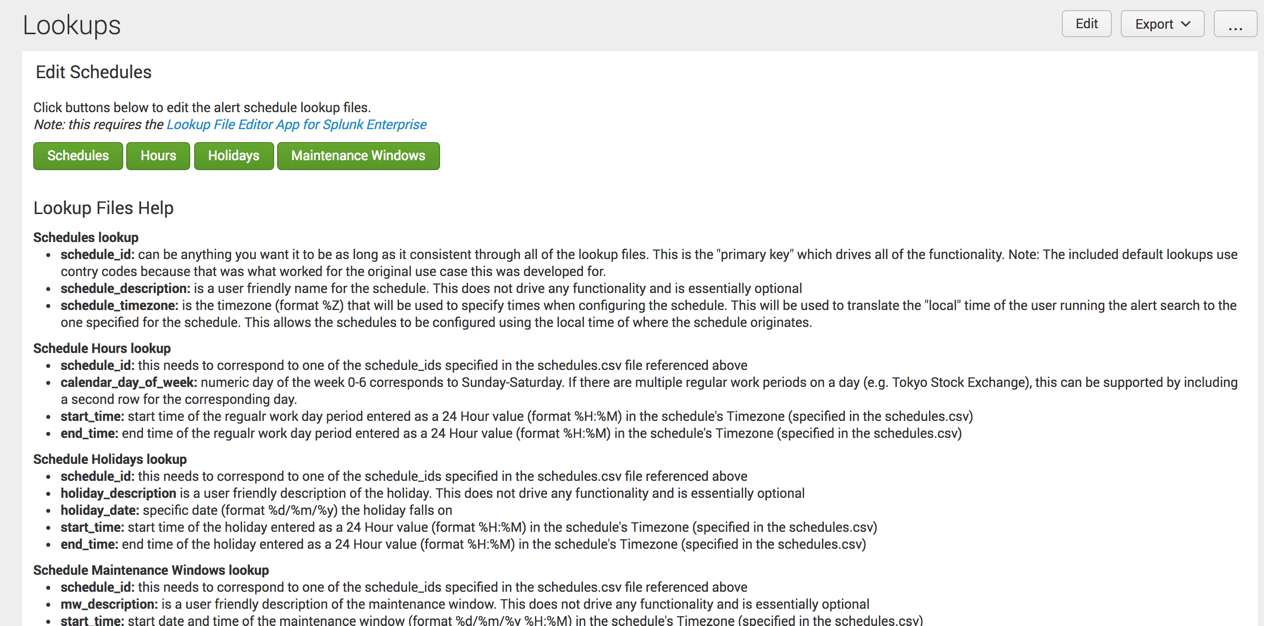

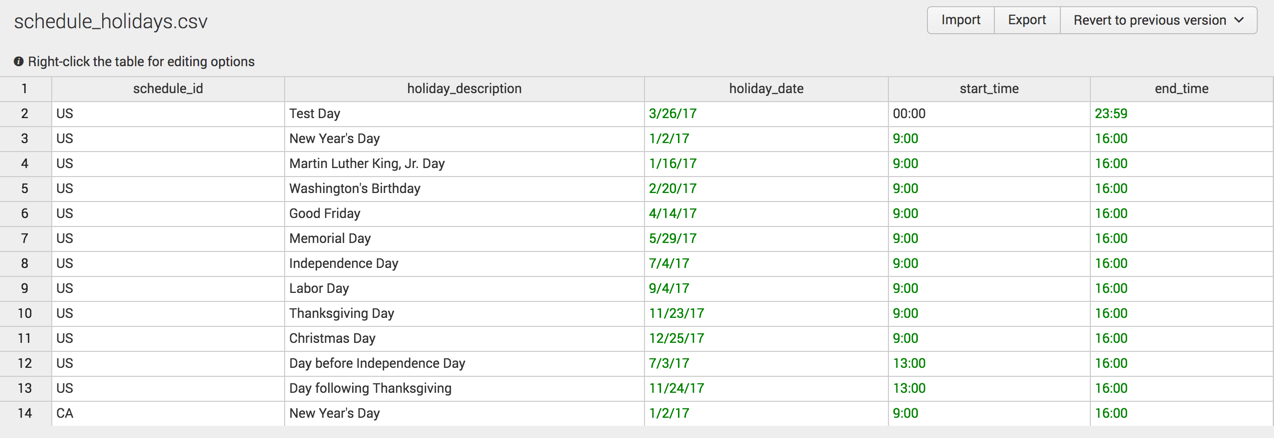
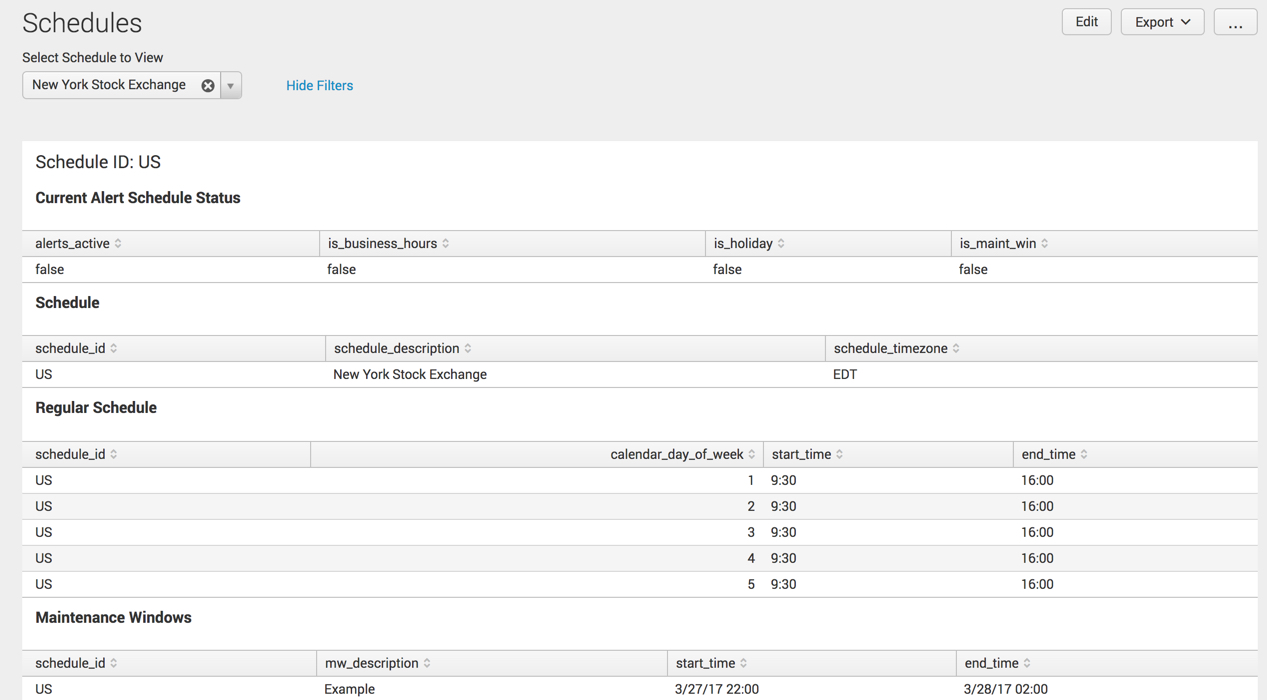
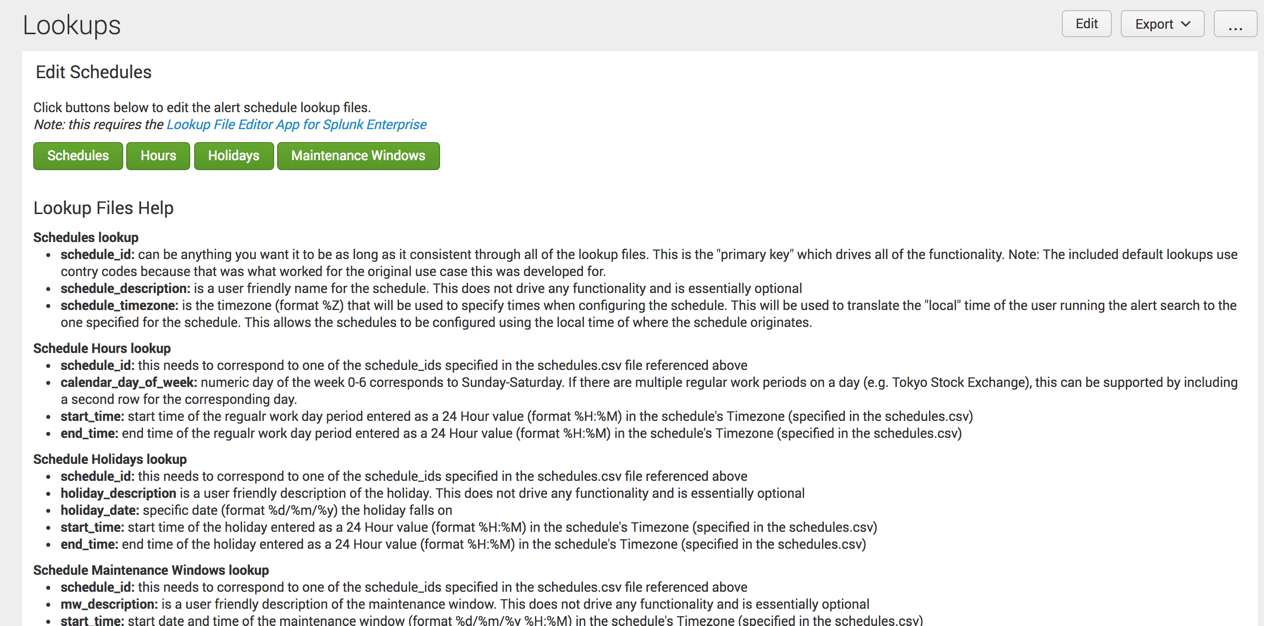

Welcome to Alert Schedule!
Overview
This app gives you the ability to setup alert schedules which include normal working hours, holidays, and maintenance windows
This is done by
Configuring your alert schedules in the provided lookup files
Using the included macro, check_alerting_schedule(my_schedule_id) at the end of your alert searches
Configuring your alert to use a Custom Trigger Condition with the check for alerts_active="true"
Alert Configuration
Example Alert can be found here Example Alert
SPL to test the current state of an alert schedule (Note:'US' is the schedule_id field in the lookups)
| makeresults
| check_alerting_schedule(US)
Support
This app is community supported.
Any bugs, enhancement requests, or general comments please send to Eric Plett
Initial beta version of this app with initial set of functionality to control when alerts will fire. Good for alerting during certain times such as when stock markets are open.
As a Splunkbase app developer, you will have access to all Splunk development resources and receive a 10GB license to build an app that will help solve use cases for customers all over the world. Splunkbase has 1000+ apps from Splunk, our partners and our community. Find an app for most any data source and user need, or simply create your own with help from our developer portal.