


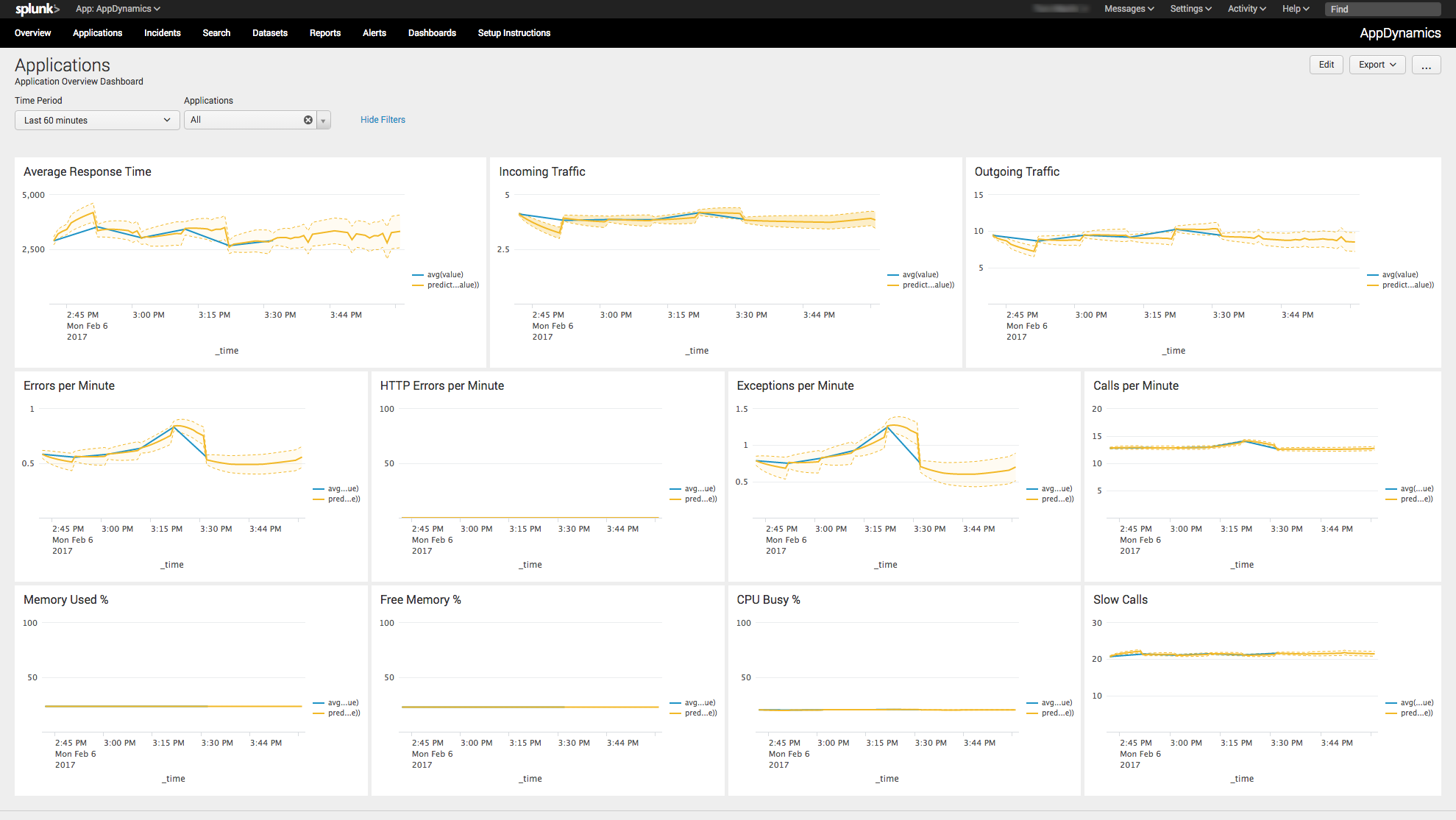



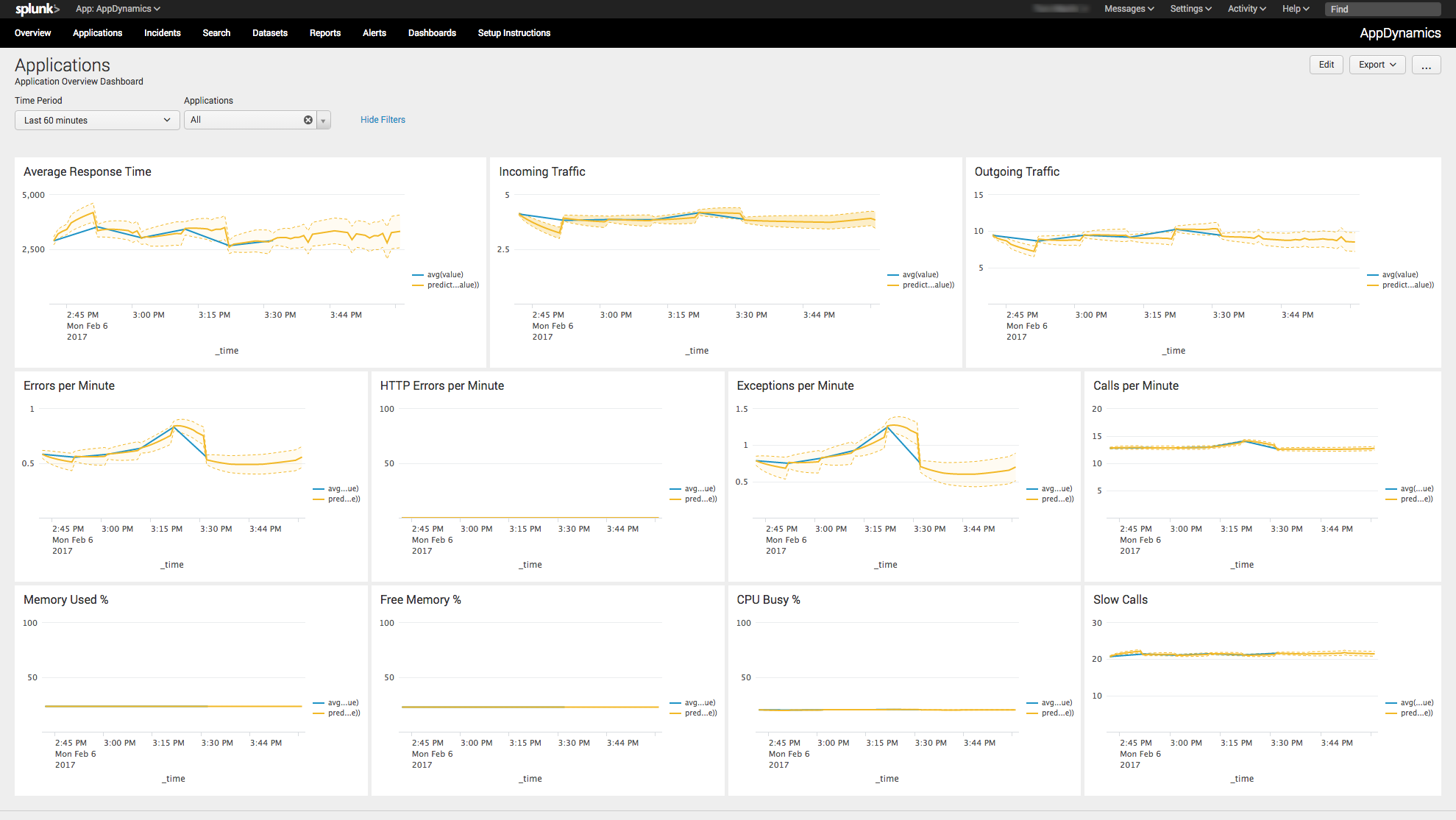



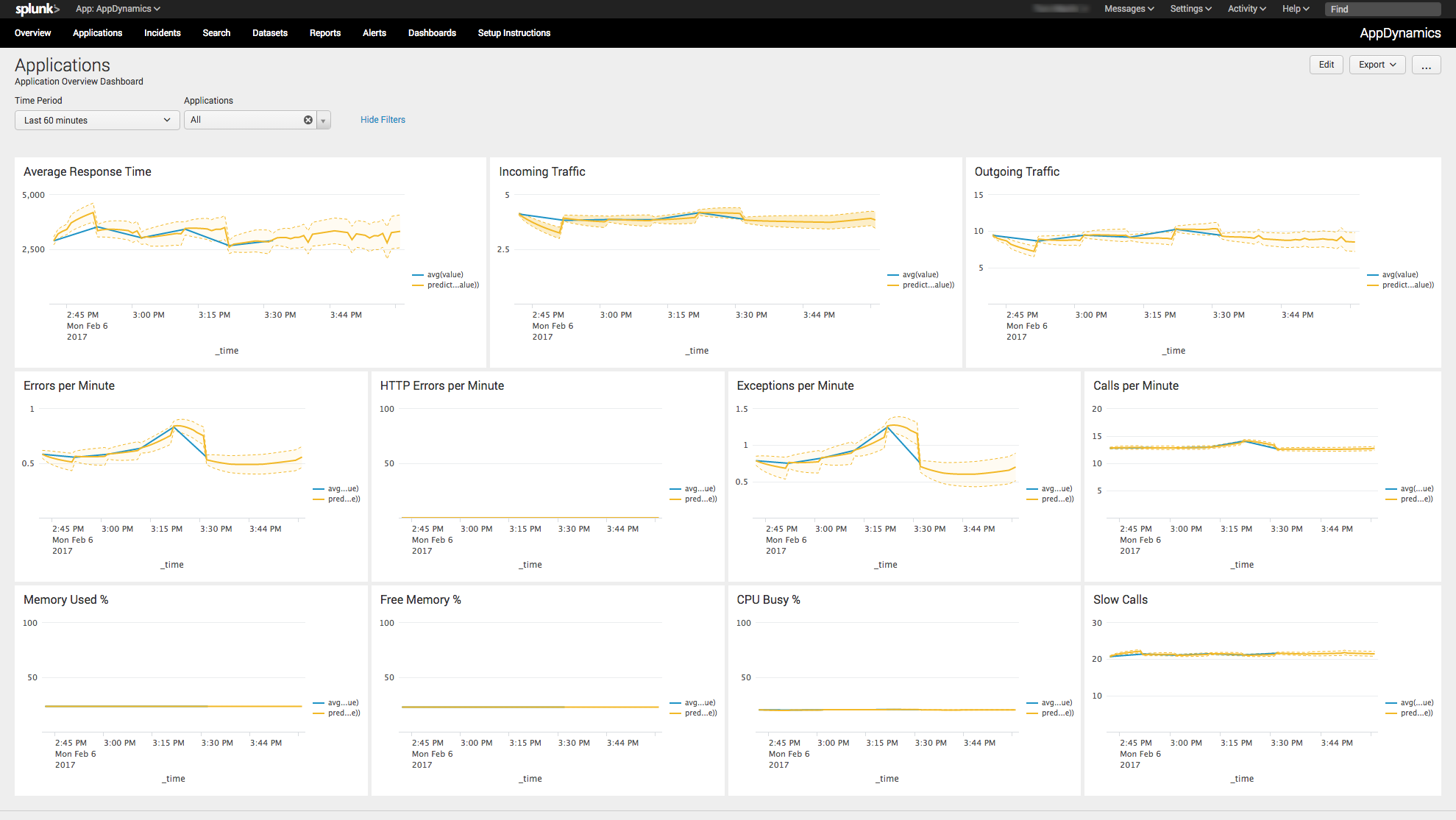
v1.9.0 - Now Splunk Cloud supported! Updated using Add-On-Builder 4.0 to set python version preference to python3 and pass cloud vetting (no changes in functionality).
Install the Splunk Add-on for AppDynamics on a heavy forwarder for data collection. The app contains modular inputs for data collection and requires Python.
Install the Splunk Add-on for AppDynamics to your search heads to enable search time operations.
(Optional) Install the Splunk App for AppDynamics on your search heads. The add-on is responsible for executing the REST calls and collecting the data from AppDynamics. The app provides the dashboards and saved searches. If you are using this add-on together with the Splunk ITSI Module for Application Performance Monitoring, only the add-on is necessary for integration.
The Splunk Add-on for AppDynamics contains three input types:
- AppDynamics Summary
- Single API Call
- AppDynamics Analytics API
In most cases you will only need to use the AppDynamics Summary input.
If you are using this add-on together with the Splunk ITSI Module for Application Performance Monitoring, set your data collection interval to less than 300 seconds.
Once the Splunk Add-on for AppDynamics is installed and configured you can execute searches using:
sourcetype="appdynamics_summary"
Note: If your data is stored in an index that is not searched by default for your Splunk user, you will need to add the specific index to the Selected indexes in Access controls > Roles > [ROLE NAME]
In some cases you may not want all of the Summary data or you may only need a very specifc metric for a single application. For these cases, use the AppDynamics API input type. In this case, you will also need to specify an application name, the url path and the specific metric path found in the AppDynamics Metric Browser.
sourcetype="appdynamics:api"
This input provides the ability to query data from AppDynamics Analytics Events API. The inputs are very different from the other 2 inputs. This input requires your 'Global Account Name' as well an API Key to access the data. More details
More details on this API can be found here:
https://docs.appdynamics.com/display/PRO45/Analytics+Events+API
Now start searching using
sourcetype="appdynamics:analytics”
Now Splunk Cloud supported! Updated using Add-On-Builder 4.0 to set python version preference to python3 and pass cloud vetting (no changes in functionality).
Updated a small Python3 bug that could result in an intermittent error like this: "RuntimeError: dictionary changed size during iteration".
This release consists of 3 major updates:
1. This is the first release with Python3 support for Splunk v8.x and beyond. It will continue to work with Python2 as well.
2. A new setting has been added to the Summary Input to allow for the JSON payload to be separated into separate events.
3. A new input has been added to allow you to query the AppDynamics Analytics Events API
more information on this API can be found here: https://docs.appdynamics.com/display/PRO45/Analytics+Events+API
Modified the Summary Input to make API calls using the application ID rather than application Name. This enables support for special characters in application names. Minor updates to the text on the summary input creation page.
Updated the Single API call to function the same as the summary input. Also added support for metric name wildcards and application selection. Also added support for http:// and https:// in the Single API Input.
Updated the "AppDynamics Single API Call" input's Authorization Token to be encrypted. (Summary input was already encrypted).
This release removes the [default] stanza from the props.conf file and moves any settings from there into the input stanzas. This will insulate all other inputs from this setting.
Version 1.6.0 of the Splunk Add-on for AppDynamics adds event types and field aliases for the Splunk ITSI Module for Application Performance Monitoring.
As a Splunkbase app developer, you will have access to all Splunk development resources and receive a 10GB license to build an app that will help solve use cases for customers all over the world. Splunkbase has 1000+ apps from Splunk, our partners and our community. Find an app for most any data source and user need, or simply create your own with help from our developer portal.