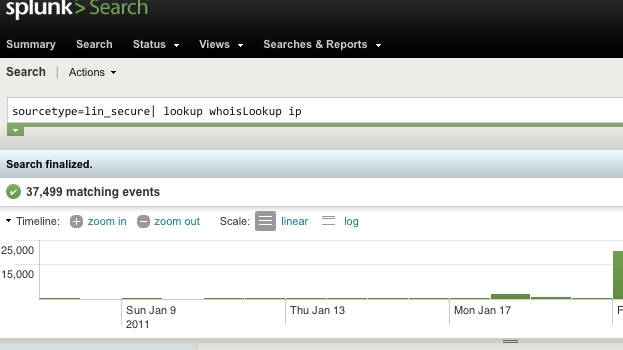

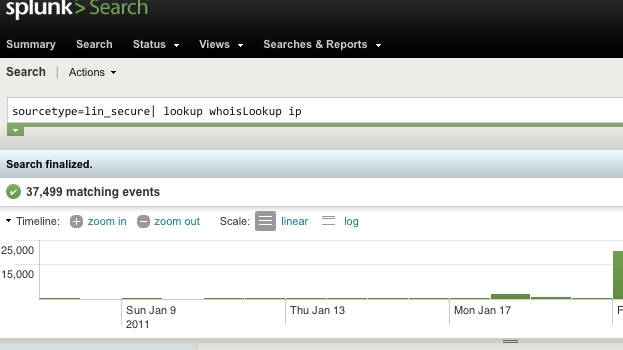

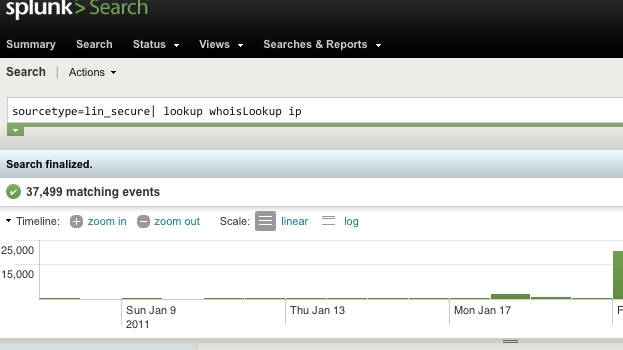

Installation
First, identify the app that you would like to use for this add-on. As
mentioned, the app's indexed data must have a field that contains an IP
address. If you do not have an app that has been created, but you do
have data that has been indexed with an extractable IP address, you can use
the Splunk search app.
Look UP
Copy this add-on's bin/whois_lookup.py into your own app's bin directory.
Copy -R this add-on's bin/whois library into your own app's bin directory.
Then, within the app's local directory (or default directory if you wrote
it yourself), copy the content of this add-on's default/transforms.conf into
your own transforms.conf file. If you do not have a transforms.conf, create
a new one in your apps's local or default directory
Search Usage:
*|lookup whoisLookup ip OUTPUT whois
This will create a new whois field for all events that contain an extracted
field called ip at search time. The whois field contains whois information
in JSON format created by the open source who is library.
NOTE: Because there is no caching used here, it will not be a good idea to
send thousands of events to this lookup command as each event will make
an external call to the LOCATION_URL web site. It may be better to narrow
down your search such as:
*|head 50|lookup whoisLookup ip OUTPUT whois
Or
*|dedup ip|lookup whoisLookup ip OUTPUT whois
Or
ip=192.168.50.1|head 1|lookup whoisLookup ip OUTPUT whois
Version 2.x and onward (OPTIONAL)
Version 2.x and onward adds support for the Redis key value database to cache
all responses from the whois lookup query. The theory is that the whois
response hardly changes for an address, so having a local cache of the data
speeds up the query. Here's what you have to do to use this version,
whois_redis_lookup.py
1) First, install Redis from http://redis.io/
You will need access to make (and possibly gcc). On a Mac, install XCode first.
2) Next, install the Redis Python Module, which produces an egg file.
https://github.com/andymccurdy/redis-py
3) Finally, in the whois_redis_lookup.py file, change the following lines:
Change: sys.path.append("/Library/Python/2.6/site-packages/redis-2.4.5-py2.6.eg
g")
by putting in the absolute path to your redis...egg file.
Change: pool = redis.ConnectionPool(host='localhost', port=6379, db=0)
by putting in the name of your your host, port, and db, if different.
Start the redis-server. See the Redis docs on how to start it.
Now instead of using whois_lookup.py as described above in your transforms.conf
and lookup searches, you can now use whois_redis_lookup.py in its place.
Workflow Action
Copy the contents of the default/workflow_actions.conf into your own app's
local or default/workflow_actions.conf file. If you do not have such a file,
create a new one.
Usage: After retrieving data that has an IP address, use the field picker menu
on the UI to pick ip as a field to view on the events list. Then, under the
ip field in the events list, you will see a pulldown menu that will have
a new entry called whois. Click on this whois menu item to perform a whois
for this particular field value.
Note that if your extracted field is called something other than ip, you can
change the contents of workflow_actions.conf for this workflow action to use
your field extraction name instead of the word ip.
Changed to use open source library https://github.com/DannyCork/python-whois/ which uses MIT License for distribution. Changed workflow action to use www.whois.com.
As a Splunkbase app developer, you will have access to all Splunk development resources and receive a 10GB license to build an app that will help solve use cases for customers all over the world. Splunkbase has 1000+ apps from Splunk, our partners and our community. Find an app for most any data source and user need, or simply create your own with help from our developer portal.