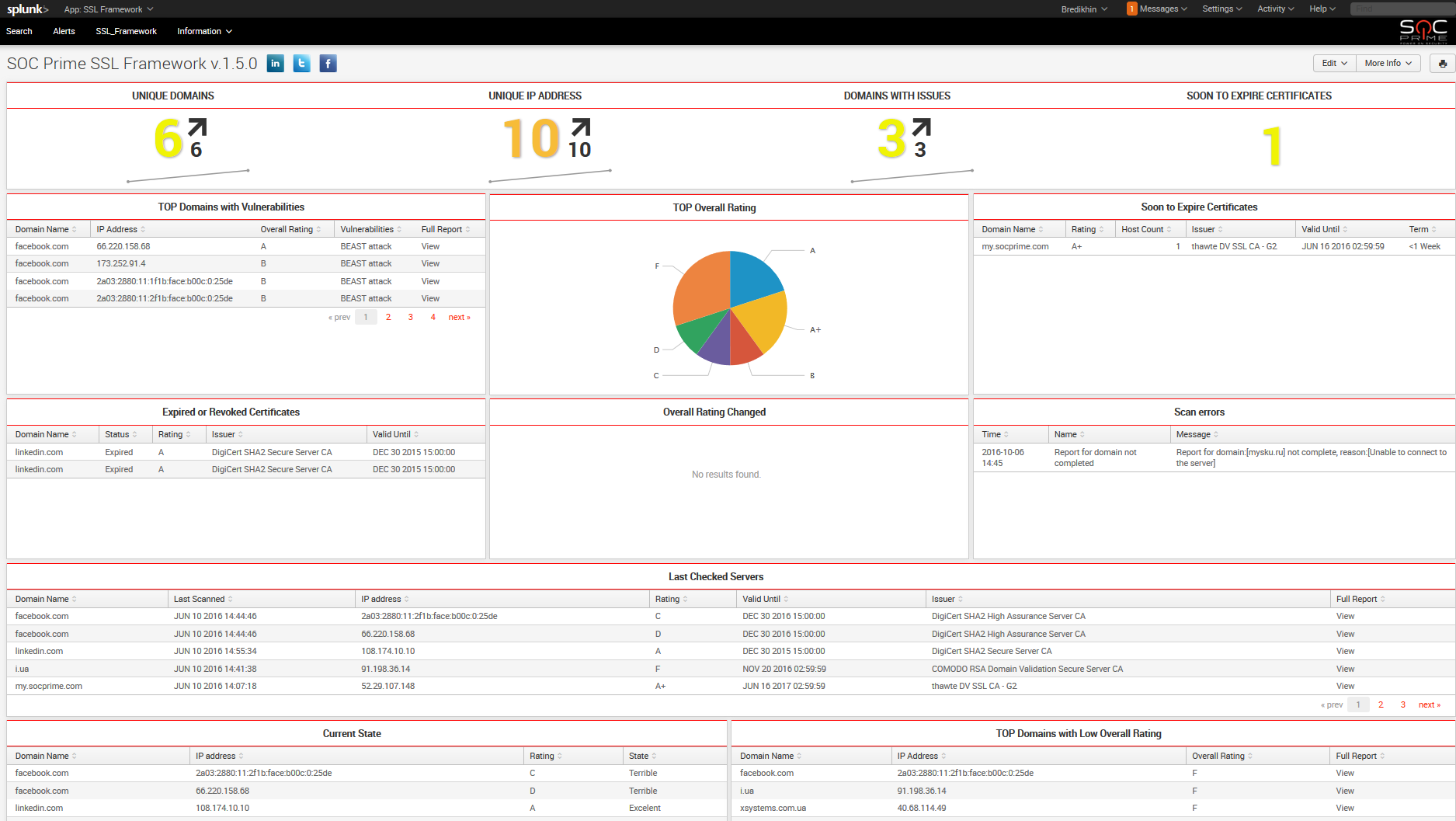
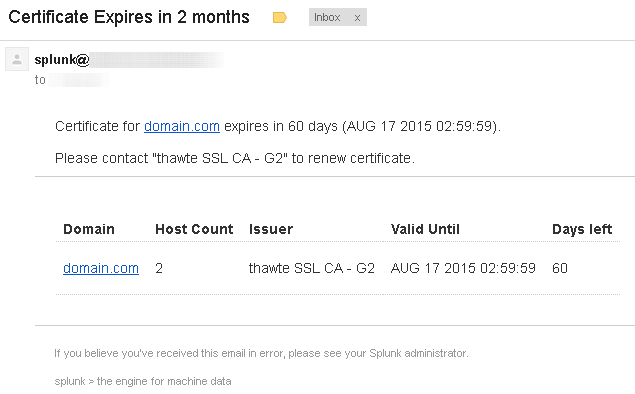
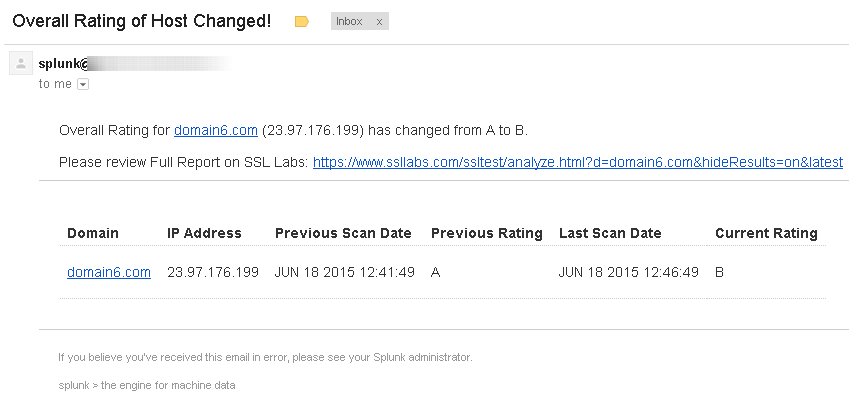
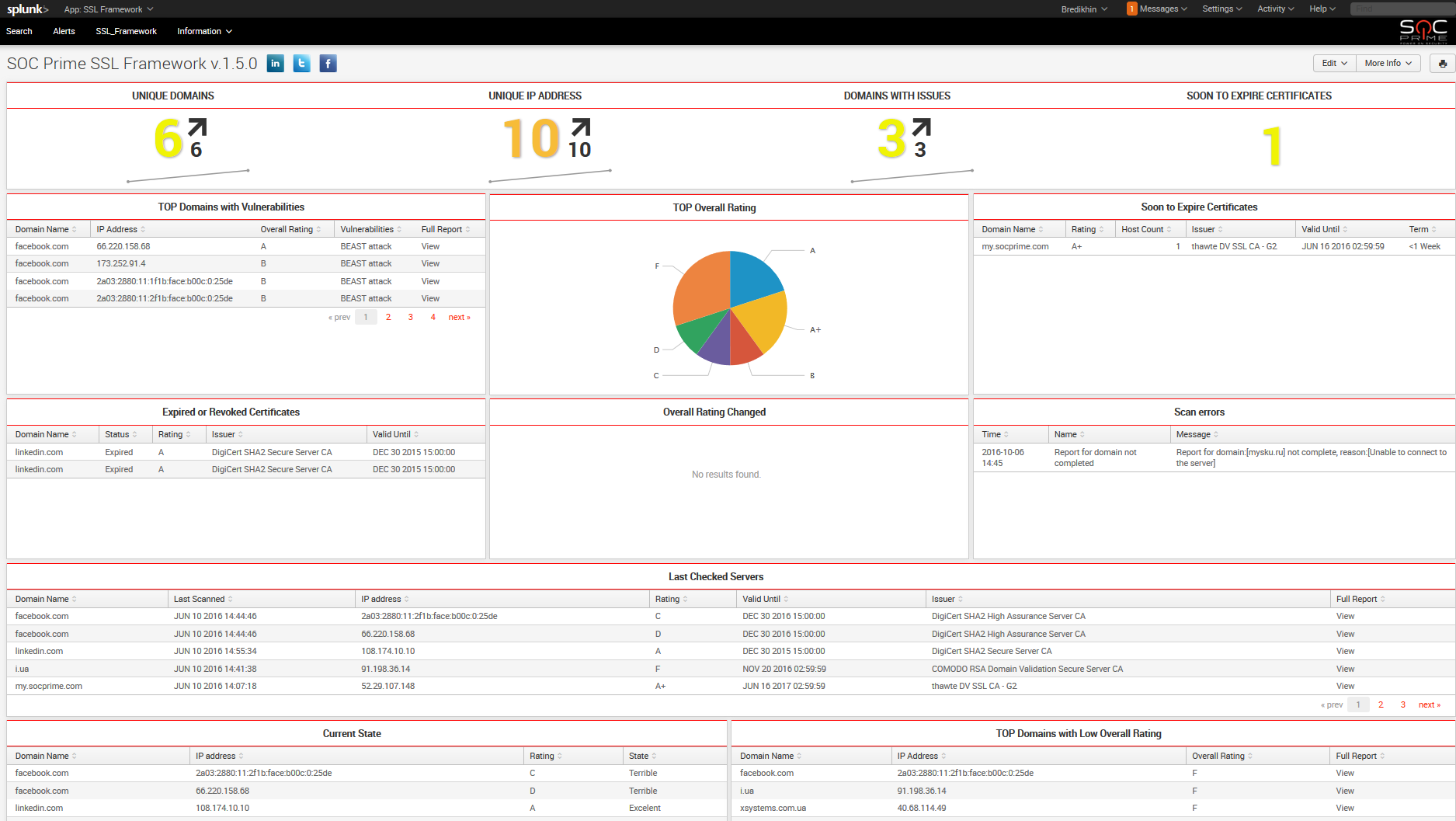
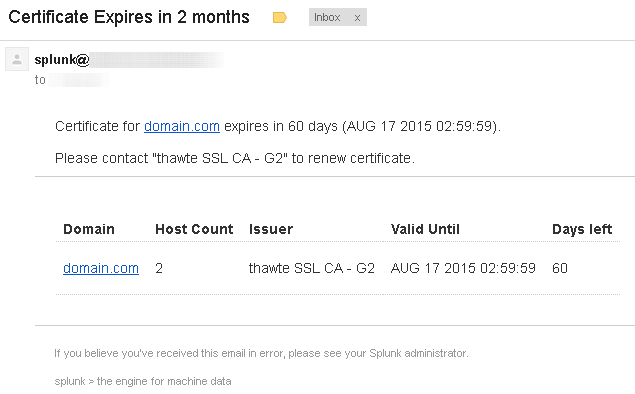
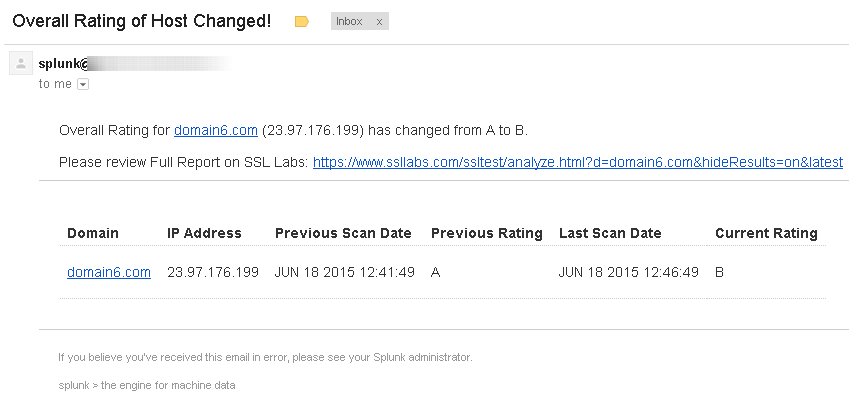
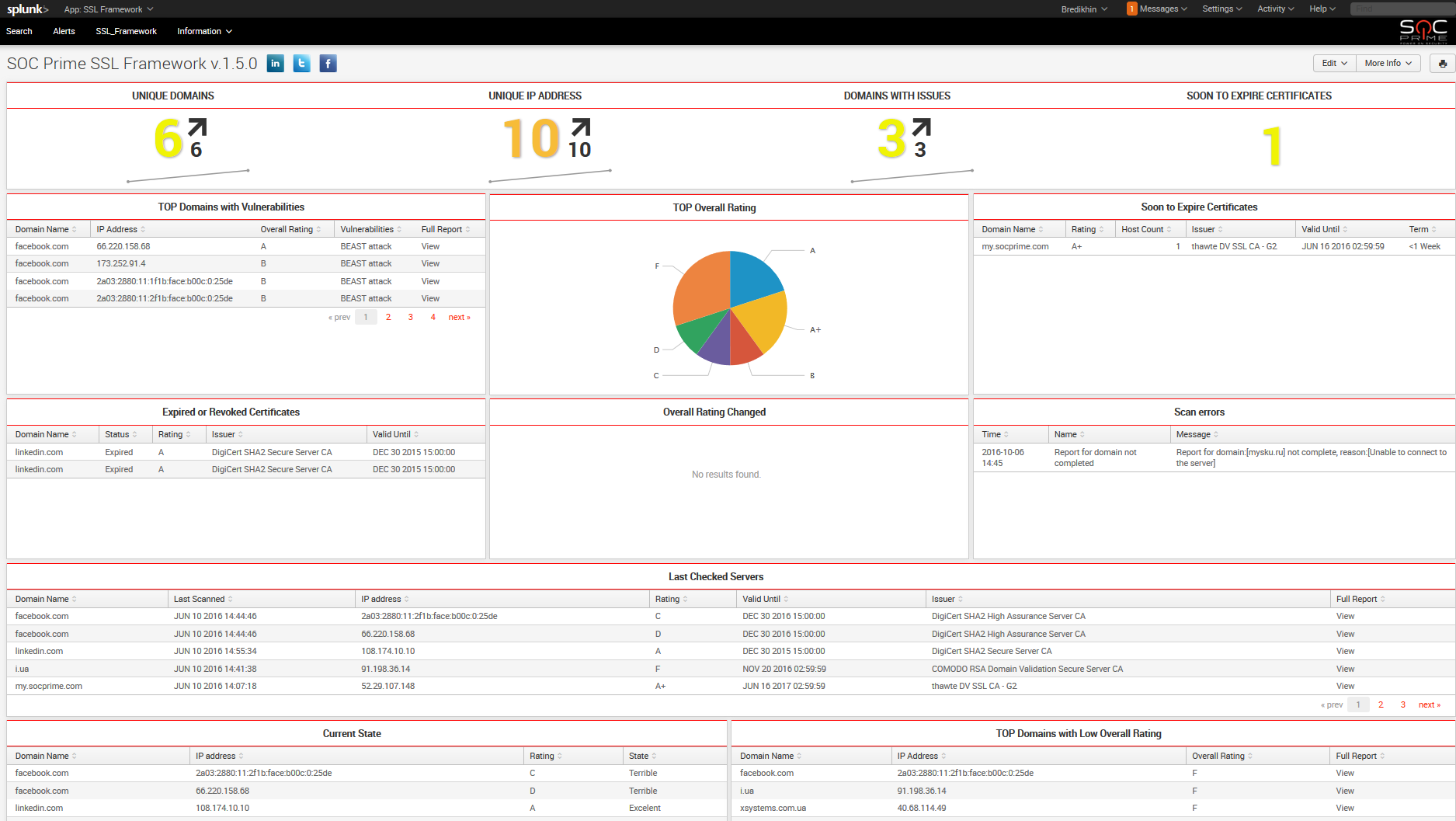
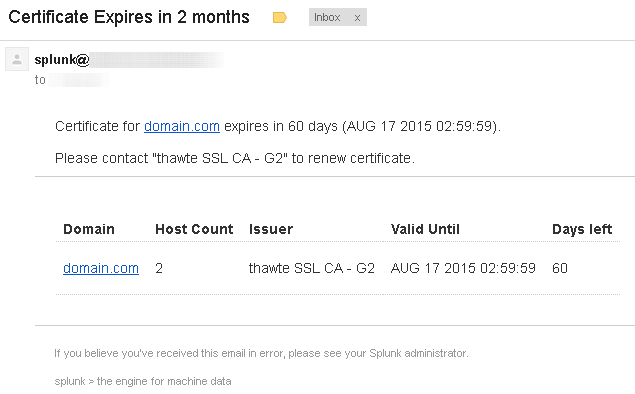
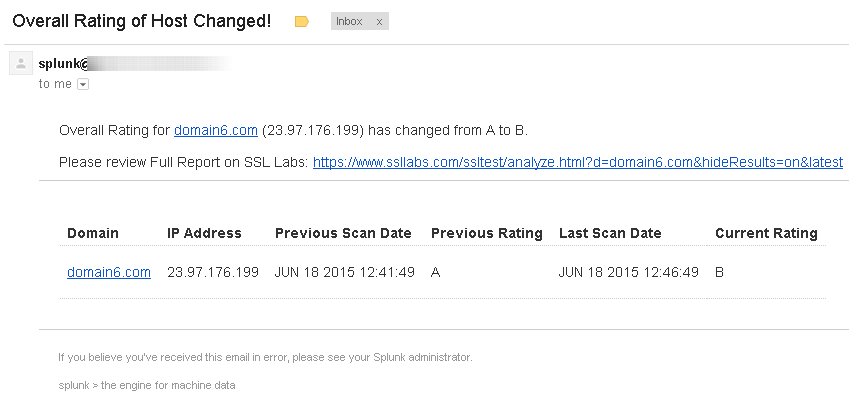
To learn about the SOC Prime SSL Framework for Splunk, see the official documentation here on https://socprime.com/en/ssl-framework-guide-en/.
Version 1.5.4
- Fixed connectivity issue to SSL Labs
Version 1.5.3
- Minor bug fixes
Version 1.5.2
- Added Proxy Configuration to Setup page.
- Now proxy credential are stored in secure storage.
Version 1.5.0
- Updated main Dashboard.
- Improved stability.
- Fixed problem processing Unicode.
Version 1.1.0
- Added proxy settings.
- Added option to send report events via Syslog.
- Added notifications about scan problems in events.
- Updated Dashboard with Scan Errors panel.
- New use case added: New web-server added to Domain.
Version 1.0.0
- Updated Guide.
- Fixed: minor bugs.
Version 1.5.3
- Minor bug fixes
Version 1.5.2
- Added Proxy Configuration to Setup page.
- Now proxy credential are stored in secure storage.
Version 1.5.0
- Updated main Dashboard.
- Improved stability.
- Fixed problem processing Unicode.
Version 1.1.0
- Added proxy settings.
- Added option to send report events via Syslog.
- Added notifications about scan problems in events.
- Updated Dashboard with Scan Errors panel.
- New use case added: New web-server added to Domain.
Version 1.0.0
- Updated Guide.
- Fixed: minor bugs.
Version 1.5.2
- Added Proxy Configuration to Setup page.
- Now proxy credential are stored in secure storage.
Version 1.5.0
- Updated main Dashboard.
- Improved stability.
- Fixed problem processing Unicode.
Version 1.1.0
- Added proxy settings.
- Added option to send report events via Syslog.
- Added notifications about scan problems in events.
- Updated Dashboard with Scan Errors panel.
- New use case added: New web-server added to Domain.
Version 1.0.2
- Updated Guide.
- Fixed: minor bugs.
As a Splunkbase app developer, you will have access to all Splunk development resources and receive a 10GB license to build an app that will help solve use cases for customers all over the world. Splunkbase has 1000+ apps from Splunk, our partners and our community. Find an app for most any data source and user need, or simply create your own with help from our developer portal.