
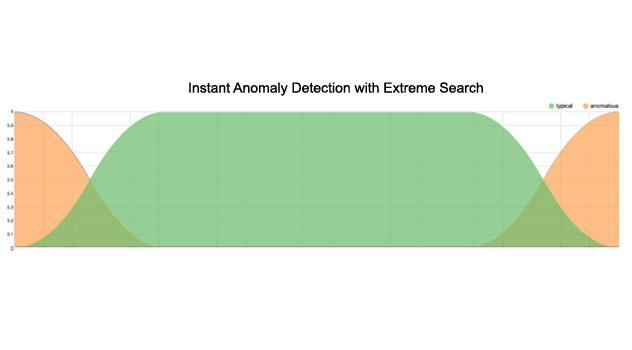




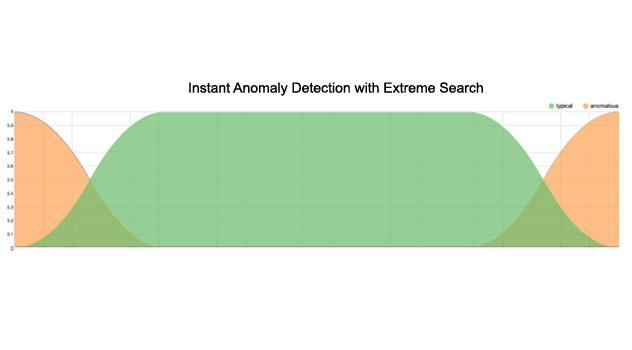




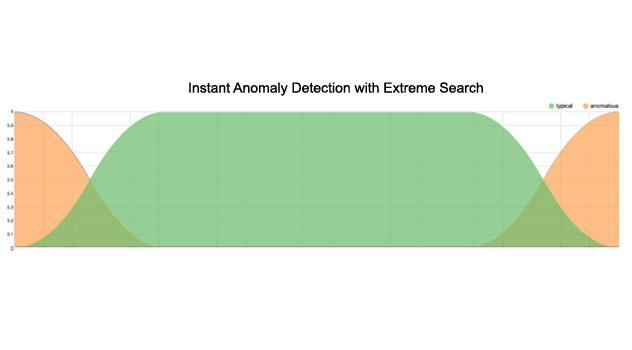



Extreme Search Visualization (XSV), is designed as a "helper" app for Scianta Analytics' Extreme Search for Splunk. Co-developed by Scianta Analytics and Splunk Inc., Extreme Search (XS) is now part of the Splunk App for Enterprise Security (ES). XSV provides a robust set of tools to help you create, manage and explore Extreme Search knowledge objects. Additionally, XSV provides valuable documentation about Extreme Search beyond what is included in the app.
The Extreme Search Engine is an integrated collection of powerful cognitive-computing-based analytics functions engineered for speed and transportability. The suite provides fast, flexible, and comprehensive statistical reasoning, predictive analytics and conceptual query capabilities in any computing environment. Extreme Search for Splunk is an implementation of the Scianta Extreme Search Engine which is engineered specifically for Big Data using the Splunk platform. The engine is optimized to run multiple, parallel threads on each Splunk indexer and is compiled to operate natively in Linux, Windows or Mac OS. This allows Extreme Search to deliver extraordinary performance, even on gigantic data sets.
Extreme Search is, first and foremost, a powerful cognitive computing engine. It is designed to "think" the way you think and to "understand" concept-based queries written in natural language.
Splunk is arguably the world's most powerful Big Data engine. Extreme Search transforms Splunk into the world's most powerful human-centered, cognitive computing platform for Big Data. Extreme Search understands concepts in the same way you understand them. This allows you to converse with your data the same way you converse with your co-workers, using powerful qualitative concepts in place of arcane quantitative parameters.
Why is this important? Because it allows regular users to gain deep insight from their data simply by asking questions in a way they understand.
In addition to supporting qualitative expression in Splunk searches, Extreme Search is capable of periodically refining the meaning of concepts based on a changing environment. Splunk uses this capability to implement Dynamic Thresholding. In the Splunk App for Enterprise Security, this allows the use of semantic terms as thresholds, in place of hard-coded numerical values. For example, a correlation search in ES might produce a notable event if the number of infected hosts is "high". Prior to Extreme Search, that search contained some arbitrary value (200, for example) as a threshold value for a "high number of infected hosts". Is 200 an appropriate "high" threshold value? That depends entirely on the environment.
One of the challenges in implementing a complex, powerful Splunk app like ES has been the time it takes to review every correlation search in collaboration with a customer subject matter expert, replacing these arbitrary hard-coded threshold parameters with values that make sense for the organization. With Extreme Search, the correlation search might simply look for values that are "above low". Then a simple search can map the concept "low" to the organization's actual data. This has enabled a very real acceleration of time-to-value when deploying the Splunk App for Enterprise Security. ES can now be customized for a complex enterprise environment in hours instead of weeks.
Extreme Search also provides a very high level of granularity in setting thresholds. The notion of a "high number of login attempts" is unlikely to be the same on a Monday morning at 9AM as it would be on a Sunday at 2AM. Extreme Search can classify the context for number of login attempts based on any secondary control parameter: time of day; day of week; network type; product category; employee role, etc.. This ability to support Highly Granular, User-Defined, Dynamic Thresholding is one of the important reasons Extreme Search is now included with the Splunk App for Enterprise Security.
Extreme Search commands can be divided into three operational categories:
Qualitative, concept-based data exploration.
Powerful regression and correlation tools for data analysis.
State-of-the-art machine learning tools.
The Command Reference documentation page of this app describes each command in each of these three categories.
To understand Extreme Search's concept-based search, it is useful to understand some terminology used in the product and its documentation:
An idea represented by a descriptive semantic term. In Extreme Search, these terms are usually user defined as part of a Context. Tall, Short, Fast and Slow are Semantic Terms used to describe Concepts.
A collection of terms that form a conceptually coherent view of a knowledge domain. Height might be a Context comprised of the Terms Tall and Short. Speed might be a Context comprised of the Terms Fast, Typical and Slow.
A linguistic representation of a Concept. The semantic term Tall might be used to represent the Concept of people of large physical stature as a part of the Context Height.
For an introduction to conceptual search, click on "Learn More About Conceptual Search" on the "Overview" page in the XSV app, or select "Intro to Conceptual Search" from the XSV menu.
Scianta Extreme Search includes powerful statistical reasoning functions that facilitate analysis of very large data sets quickly and intuitively within Splunk. Extreme Search supports the following categories of Statistical Reasoning functions:
Learn more about Statistical Reasoning in Extreme Search in the Command Reference in the XSV app.
The Scianta Extreme Search engine is part of the Scianta Analytics Cognitive Computing Suite. Our Cognitive Computing Suite delivers industry-leading, proprietary cognitive modeling, machine learning and predictive analytics to the world of Big Data. Extreme Search for Splunk includes concept-based predictive analytics functions that run natively, within Splunk.
Learn more about Predictive Analytics in Extreme Search for Splunk in the Command Reference in the XSV app.
We encourage you to review the Extreme Search Command Reference. Taken together, these commands deliver to Splunk users the power of Scianta Analytics' cognitive-computing-based conceptual search, statistical reasoning and predictive analytics technology natively, within the Splunk platform. As a query processor, the components can also be combined and used as a data filter to collect, filter, and rank information based on the qualitative semantics associated with each data element. Because Extreme Search is tightly integrated with Splunk, results are delivered alongside the results of native Splunk search commands.
Extreme Search is implemented as a set of extensions to Splunk's Search Processing Language (SPL). All Extreme Search functions may be entered as commands directly within the Splunk Search bar, or within scheduled searches and reports. Results are displayed within the Splunk web interface in the same manner as any other Splunk search. It is not necessary to use a specific Splunk app or an external interface to take advantage of conceptual search. Some Scianta Analytics cognitive computing suites, such as Scianta Analytics Extreme Vigilance™ , execute Extreme Search functions and display results through their own user interfaces. The Splunk App for Enterprise Security has integrated Extreme Search qualitative expression within many ES searches, reports and dashboards. Please see the documentation for these systems to learn how they work with Extreme Search for Splunk. Documentation on the use of Extreme Search within the Splunk App for Enterprise Security is available online here.
Knowledge objects in Extreme Search follow this organizational hierarchy:
Any Splunk App may contain Extreme Search knowledge objects.
An App may contain one or more XS Containers. A Container is a special kind of CSV-formatted lookup file designed to contain one or more Contexts. Containers are generally transparent to the XS knowledge object hierarchy. They can best be thought of as a collection of Contexts.
Containers contain one or more Contexts. A Context is a semantically coherent set of Concepts. All of the Concepts assembled into a particular Context must apply to the same knowledge domain. The Concepts Tall and Short may share a Context. Tall and Fast may not.
Contexts may be classified based upon the value of a secondary field. If a Context contains Concepts associated with Network Latency, you might define a Context Class for each network_type and a Default Class that applies to all network_types. The Classes would be named based upon the potential values of the network_type field. The value of the network_type field can then be used to select the appropriate Context to be used in your search.
A Concept is a descriptive semantic term. It is represented as a two-dimensional array of points. The X axis corresponds to the value of the field in question. The Y axis represents the membership of that value in the Concept, stored as a value from 0 to 1.

The XSV Context Explorer dashboard allows you to visually navigate Extreme Search knowledge objects using this hierarchy.

Extreme Search, as packaged with the Splunk App for Enterprise Security, is a Splunk Supporting Add-on called "Splunk_SA_ExtremeSearch" at etc/apps/Splunk_SA_ExtremeSearch. If installed as a stand-alone app, you'll find it at etc/apps/xtreme.
Documentation and Help
NOTE: XSV requires Extreme Search version 6.0.6 or later, which is included in ES version 3.3.1 and later. Note that it is not necessary to use the Extreme Search Visualization application or the Splunk App for Enterprise Security to use Extreme Search. Since Extreme Search is implemented as a set of extensions to Splunk's search language, once it is installed, it is available to any Splunk app.
Detailed information about each Extreme Search XS and XSV command is provided within your Splunk environment by Splunk's interactive help system. In addition, the Extreme Search Visualization application view includes Help pages like this one within the application view. Some important Help pages include:
Introduction to Conceptual Search
Hedges and Synonyms
Using Extreme Search Visualization
Instant Anomaly Detection
Extreme Search Command Reference
Scianta Online Docs: Extreme Search Visualization
Splunk Online Docs: Extreme Search
VERSION: 20151104.1
Custom application development for Splunk by Concanon LLC.
Some portions of Extreme Search for Splunk are patented under US Patent 9,087,090.
Copyright 2015, 2016 Scianta Analytics LLC. All Rights Reserved.
Release 1.2.6 includes the following updates:
- Update CSS/Layout for Splunk 7.1, 7.2
- Improvement to command execution on windows platform
- Add TimeRange Picker on Create Context Views
- Support dots in Class names
- Enhance time selection on Data Overlay View
- Updates to latest javascript libraries (e.g. ,D3, Owl)
- Export commands (meta) so they can be used outside of app
- Update links to Scianta and Concanon Websites
Updates for 6.5
Update to support prior Linux version (supported by Splunk)
1.0.10:
- Security enhancements
1.0.9:
- add xsvLookupContext command
- On data overlay, display message on search when no data returned
- On data overlay, provide event count progress message when searching
- Include "field" in label for contexts
- Update filter allowing numbers, dots, and sign char for number fields
- Update filter allowing [a-zA-Z0-9-_ for name fields
- Optimize loading of context data on Context Explorer
- Optimize loading of app icons on Context Explorer
- Prevent click ahead on Context Explorer
- Wrap BY clauses with quotes
- Handle multiple quotes on individual csv fields
- Display red for outliers on AD context displays
- Update concept labels on update in redefine context
- Don't allow user to change concept type to custom on redefine context
- Add CSRF validation check in searchUtil
Added xsvLookupContext command
Minor bug fixes and UI tweaks
XSV version 1.0.6 is the first public (non-Splunk-internal) release. XSV contains binaries compiled to run natively in the OS on each Splunk search head and indexer. The version of the package here on Splunkbase is the "hybrid" version. It contains binaries for 64-bit versions of Linux, Windows and MacOS. Single OS versions are also available.
We hope that XSV will help you quickly gain a working knowledge of Extreme Search and accelerate your time-to-value building complex Splunk solutions. If you have a question about XSV, feedback on the app or its documentation, or if you'd like help with how best to handle a particular use case, we'd love to hear from you. Drop us a note at xs@sciantaanalytics.com.
NOTE: XSV requires Extreme Search version 6.0.6 or later, which is included in ES version 3.3.1 and later.
As a Splunkbase app developer, you will have access to all Splunk development resources and receive a 10GB license to build an app that will help solve use cases for customers all over the world. Splunkbase has 1000+ apps from Splunk, our partners and our community. Find an app for most any data source and user need, or simply create your own with help from our developer portal.