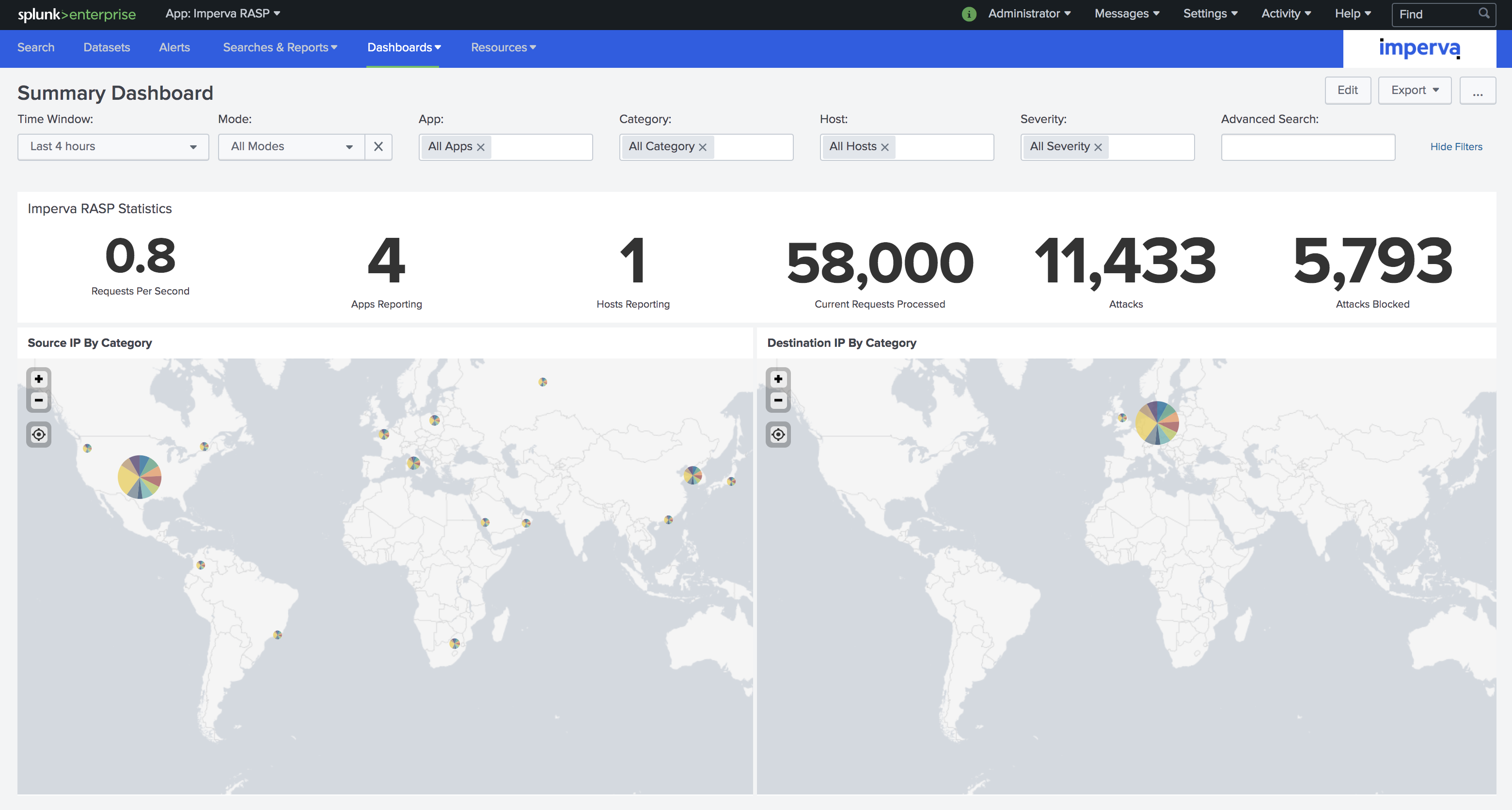

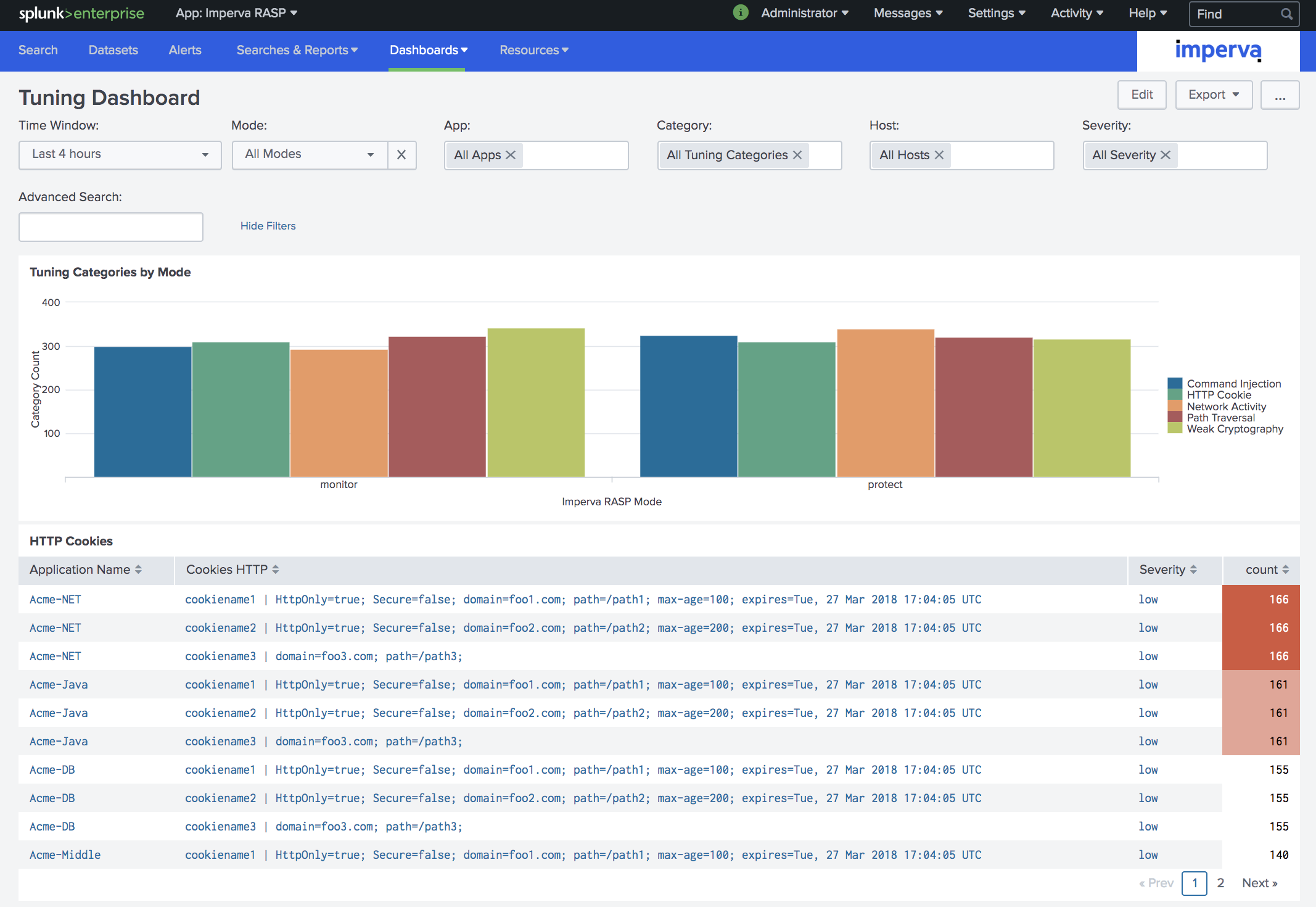
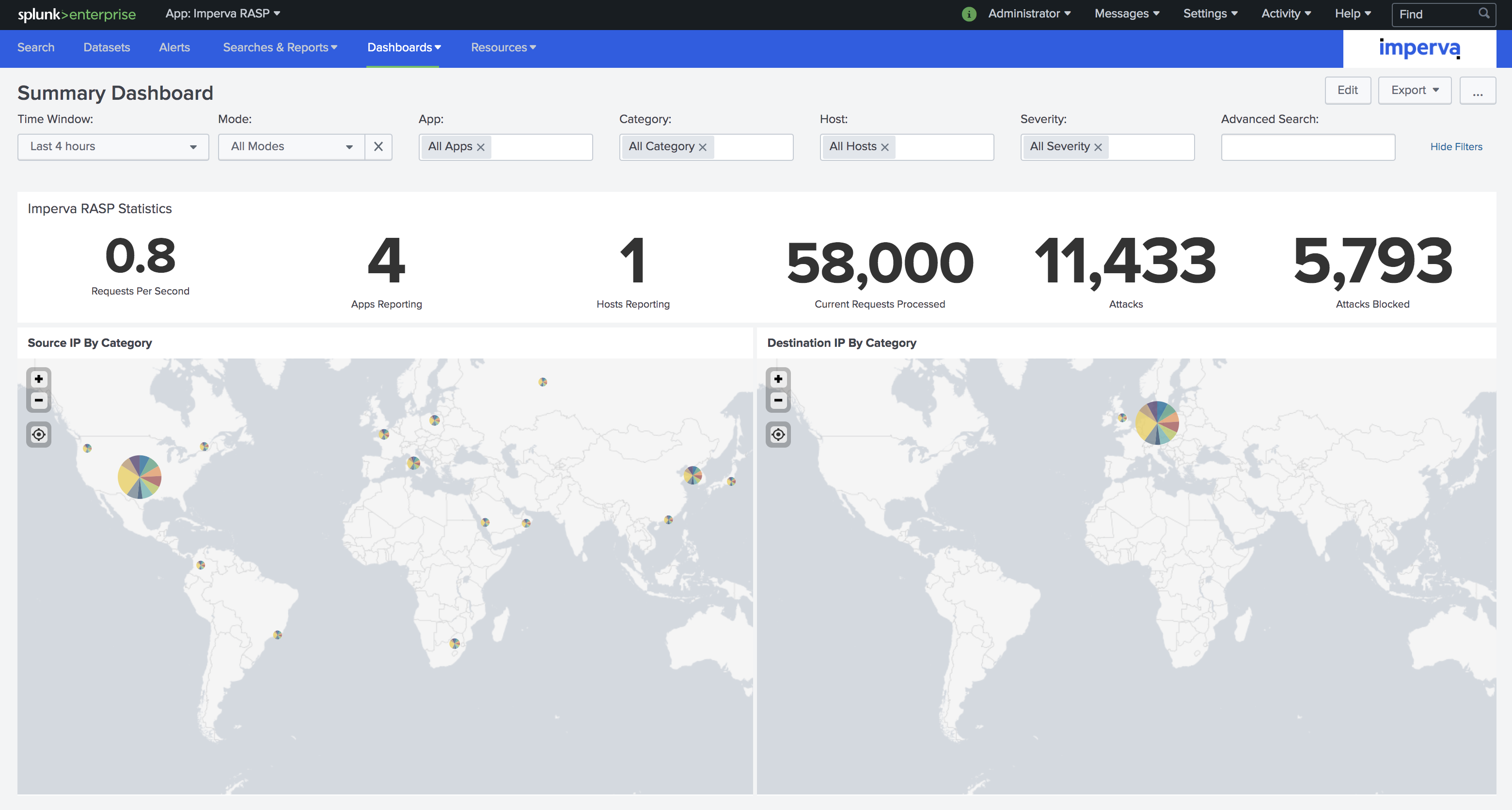

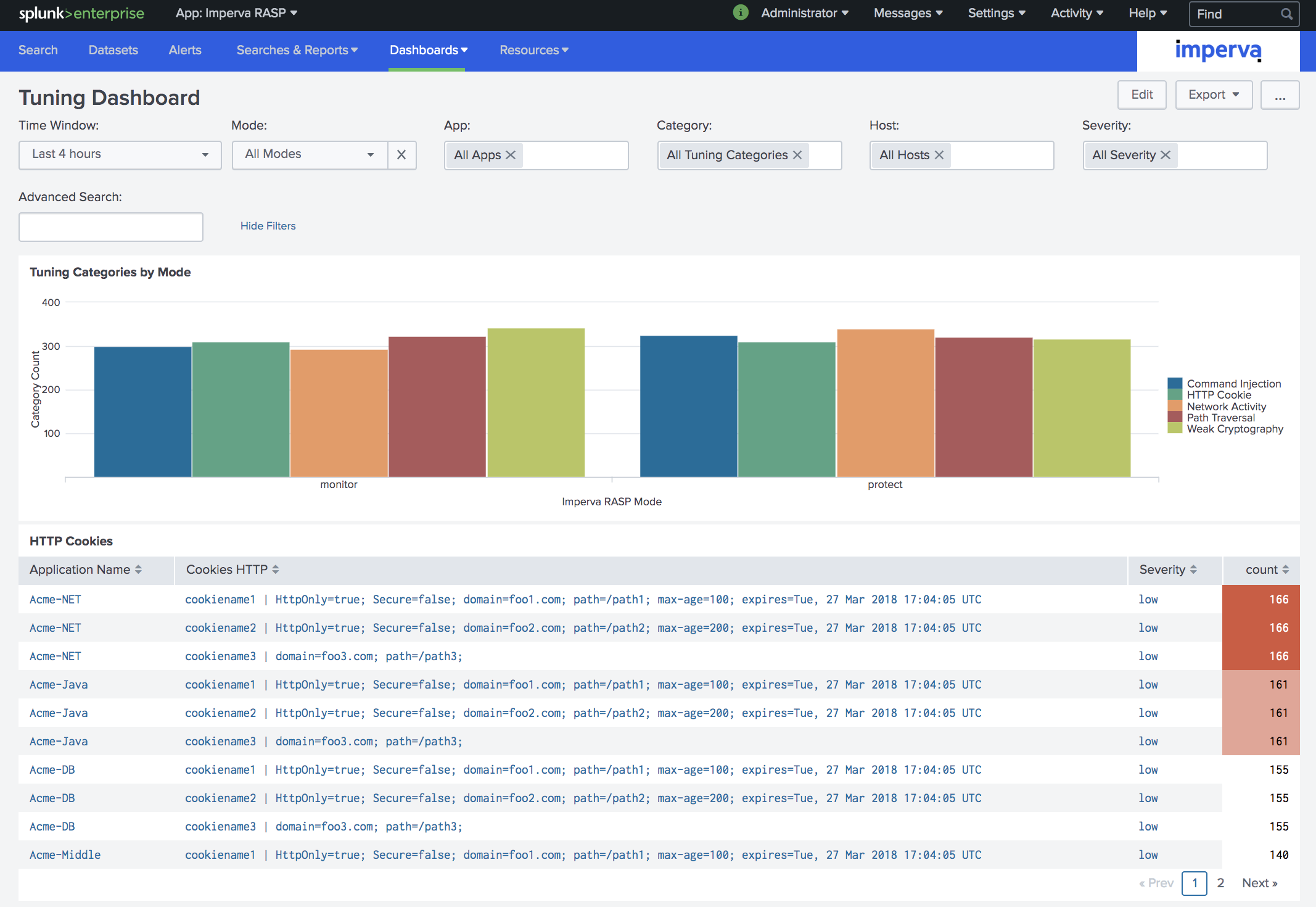
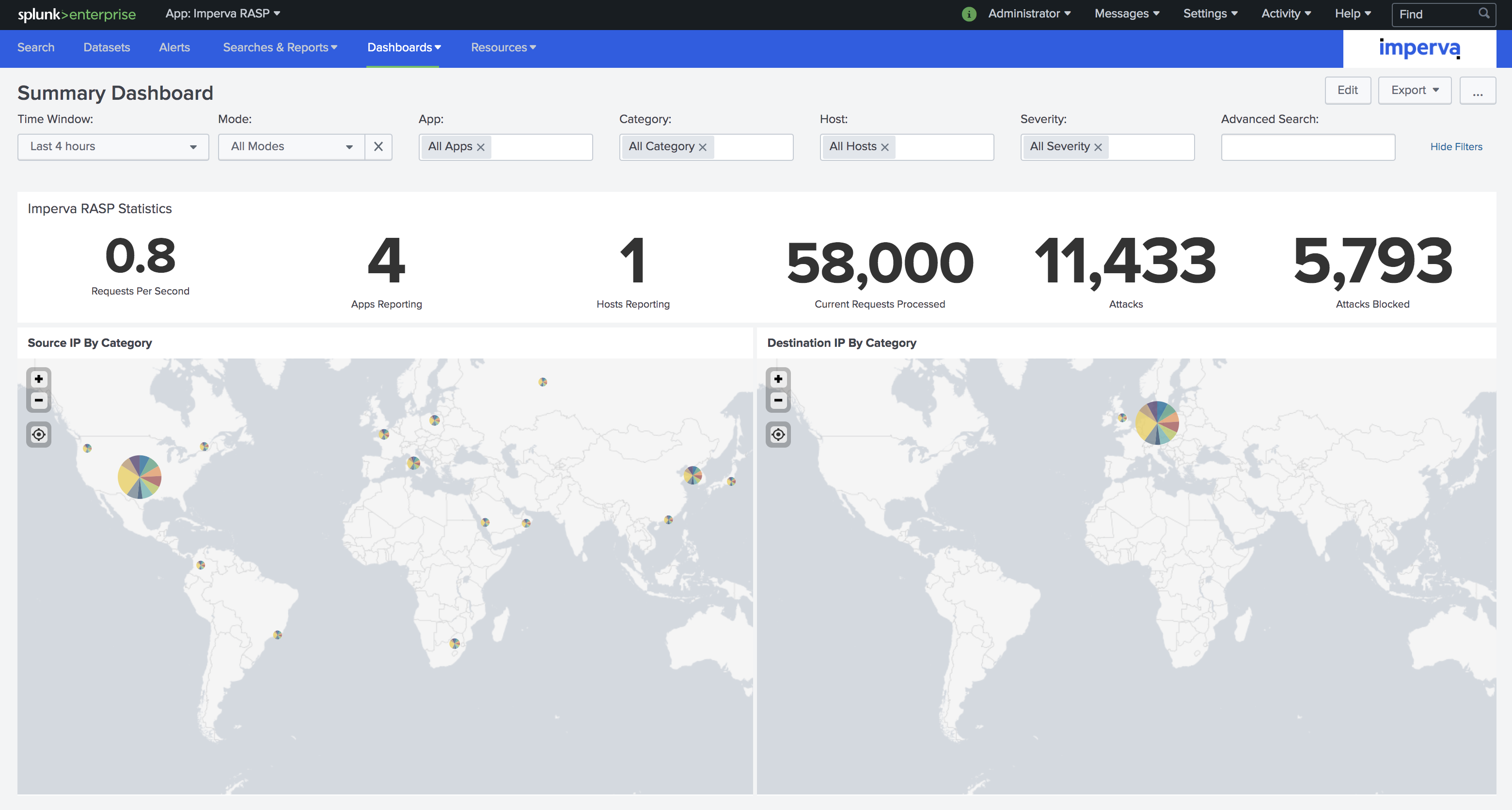

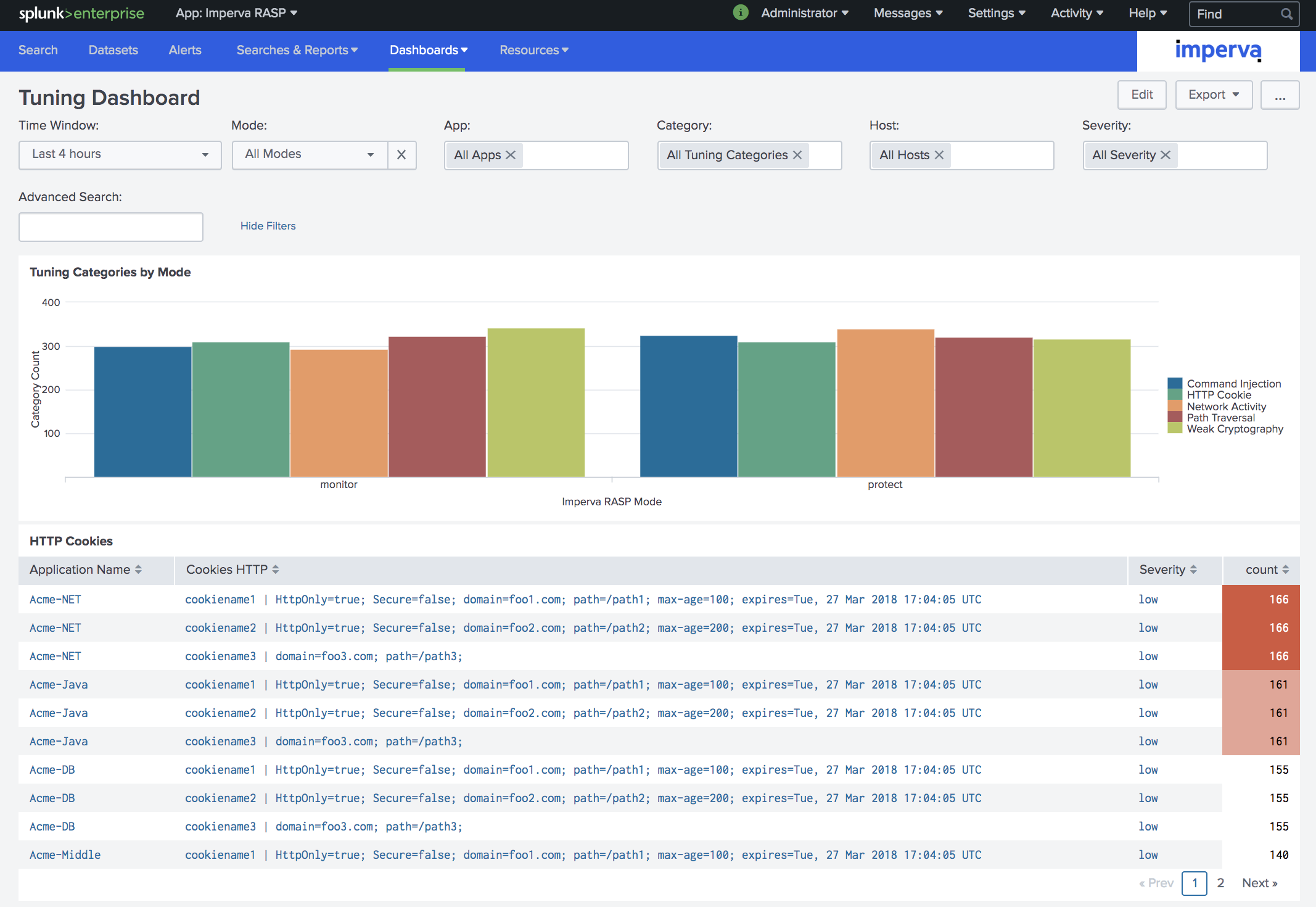
Imperva RASP for Splunk® includes the following new features:
- Updated the name and icon from Prevoty to Imperva RASP
- Added new categories to EventGen sample logs.
- Removed the Replay Dashboard.
Imperva RASP Versions Supported:
- Imperva RASP 3.4. - 3.13.
Documentation:
https://rasp-support.imperva.com/support/solutions/folders/14000113904
install_source_checksum = a463afb46709d9cd235b22d56d70ed7631f54f2b
Prevoty RASP for Splunk® includes the following new features:
- Added a new Tuning Dashboard to assist in the tuning process.
- Updated the EventGen sample logs to generate all categories.
Prevoty Versions Supported:
- Prevoty RASP 3.4. - 3.10.
Documentation:
https://support.prevoty.com/support/solutions/folders/14000113904
install_source_checksum = fc79c8d13743709c109030efcbd62e079fd3978d
Prevoty RASP for Splunk® includes the following new features:
- Added an Advanced Search input box on all of the Prevoty Dashboards.
- Updated the EventGen configuration to support different timezones.
Prevoty Versions Supported:
- Prevoty RASP 3.4. - 3.9.
Documentation:
https://support.prevoty.com/support/solutions/folders/14000113904
install_source_checksum = d54ffadf58d088762b7a2f80d5b77efd3660a42c
Prevoty RASP for Splunk® includes the following new features:
- No new features.
Prevoty Versions Supported:
- Prevoty RASP 3.4. - 3.8.
Documentation:
https://support.prevoty.com/support/solutions/folders/14000113904
install_source_checksum = ca6e70b8ba9d9c8b3732e310e0c7c0b9e6ae27a8
Prevoty RASP for Splunk® includes the following new features:
- Added a Configuration, Health & Statistics Dashboard to better view what is going on
- Updated the Prevoty RASP Common Information Model
- Combined the PT & CI Config Tuning into one report
- Added lookup tables for configuration changes and host & app inventory
- Added the Prevoty Error Log Report
Prevoty Versions Supported:
- Prevoty RASP 3.4. - 3.7.
Documentation:
https://support.prevoty.com/support/solutions/folders/14000113904
install_source_checksum = 0388bad624146b3e09e6aa54a71a5d0831838274
Prevoty RASP for Splunk® includes the following new features:
- Added support for Splunk® 7.0
- Added a Replay Dashboard to replay payloads against the web app
- Split the OWASP Top 10 into two reports for the 2013 & 2017
- Updated the Prevoty RASP Common Information Model
- Renamed all the Reports with the prefix of Prevoty
- EventGen now generates Prevoty JSON logs
- Added new Reports
- Prevoty Detailed Host Health Report
- Prevoty Host Health Report
- Prevoty OWASP 2013 Attacker Report
- Prevoty OWASP 2013 Stats Report
- Prevoty OWASP 2017 Attacker Report
- Prevoty OWASP 2017 Stats Report
- Prevoty Peak Requests Per Second
- Prevoty Stats Report
- Fixed issues
Prevoty Versions Supported:
- Prevoty RASP 3.4. - 3.7.
Documentation:
https://support.prevoty.com/support/solutions/folders/14000113904
install_source_checksum = bdf03bd106287e14afb46812ccdb411cdcb3c8c5
Prevoty RASP for Splunk® includes the following new features:
- Added support for Splunk® 7.0
- Added a Replay Dashboard to replay payloads against the web app
- Split the OWASP Top 10 into two reports for the 2013 & 2017
- Updated the Prevoty RASP Common Information Model
- Renamed all the Reports with the prefix of Prevoty
- EventGen now generates Prevoty JSON logs
- Added new Reports
- Prevoty Detailed Host Health Report
- Prevoty Host Health Report
- Prevoty OWASP 2013 Attacker Report
- Prevoty OWASP 2013 Stats Report
- Prevoty OWASP 2017 Attacker Report
- Prevoty OWASP 2017 Stats Report
- Prevoty Peak Requests Per Second
- Prevoty Stats Report
- Fixed issues
Prevoty Versions Supported:
- Prevoty RASP 3.4. - 3.7.
Documentation:
https://support.prevoty.com/support/solutions/folders/14000113904
install_source_checksum = 6d5138c3645c19ef5dc18acf2d2f99b6ce771466
Prevoty RASP for Splunk® includes the following new features:
- Added the App field to the input bar at the top of the Dashboards.
- Added the App Dependency Report
- Added the Prevoty-JSON Sourcetype
- Updated the Prevoty eventtype search
Prevoty Versions Supported:
- Prevoty RASP 3.4.
- Prevoty RASP 3.5.
- Prevoty RASP 3.6.*
Documentation:
https://support.prevoty.com/support/solutions/folders/14000113904
If you do not have an account to access the Prevoty Support Portal. Create a ticket requesting access.
install_source_checksum = 61593dfdd07eef3d25b0e3d746853fb1ba33f5a2
As a Splunkbase app developer, you will have access to all Splunk development resources and receive a 10GB license to build an app that will help solve use cases for customers all over the world. Splunkbase has 1000+ apps from Splunk, our partners and our community. Find an app for most any data source and user need, or simply create your own with help from our developer portal.