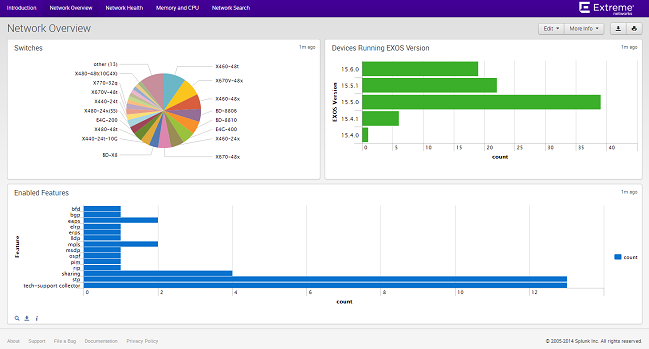
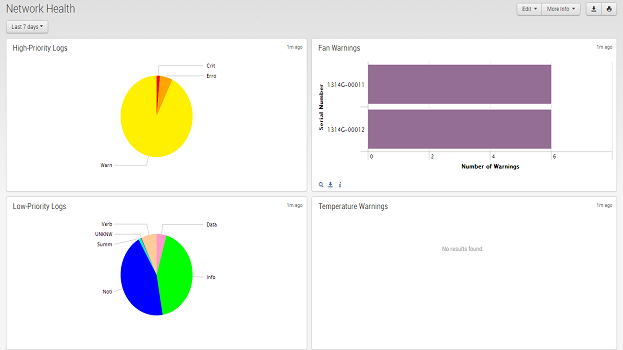
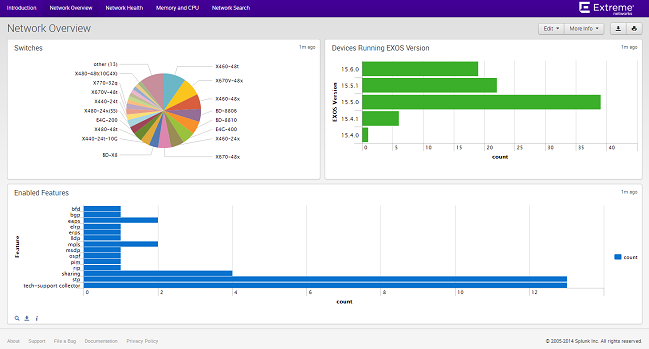
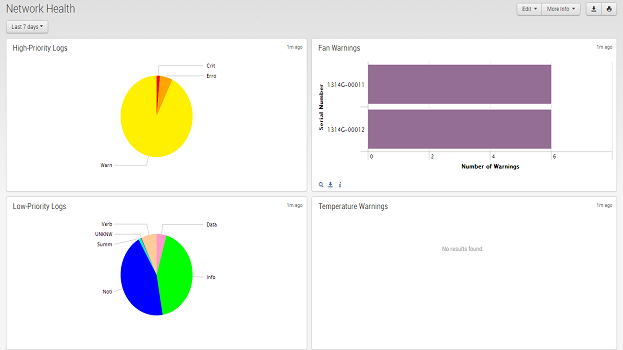
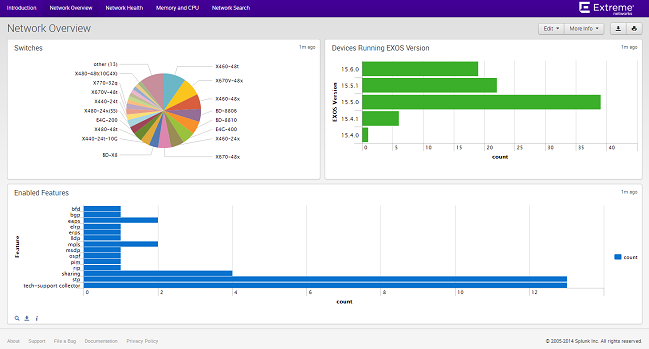
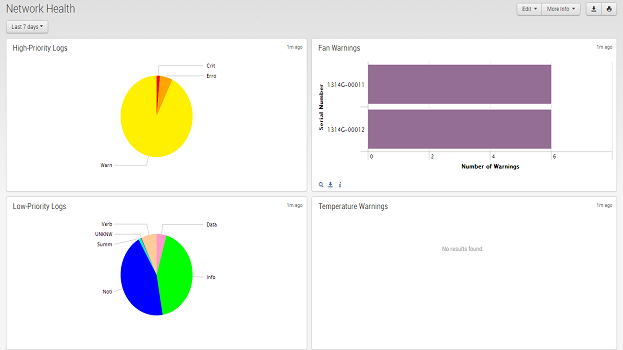
Full setup details are included in the README file packaged with this app.
General Requirements
1) A Splunk Server running version 6.0 or greater with the Extreme Networks Splunk App installed.
2) An Extreme Networks EXOS switch with network access to the Splunk server hosting the app. Further details are available in the included README.
3) An Extreme Networks EXOS switch running software version 15.4 or greater.
-Added App Setup page to assist in initial app/equipment setup
-Added Sys-Health-Check page; sys-health-check events record error counters from system logs
External Table (TCAM), CPU ECC, Chip. Fabric Port, BCM, Slow Path Reroute, and Low Memory counters included
Added odometer information to device detail
Added high odometer values to network overview
Modified props.conf file to help configuration precedence
Added Link State dashboards for monitoring EAPS, ERPS, CFM, and ELSM link status.
Added System Uptime column to Device Detail
Adjusted props.conf file to break log sourcetype into one event per log message
Updated icon files.
Updated README documentation for clarity
Updated Splunkbase icon for visibility
As a Splunkbase app developer, you will have access to all Splunk development resources and receive a 10GB license to build an app that will help solve use cases for customers all over the world. Splunkbase has 1000+ apps from Splunk, our partners and our community. Find an app for most any data source and user need, or simply create your own with help from our developer portal.